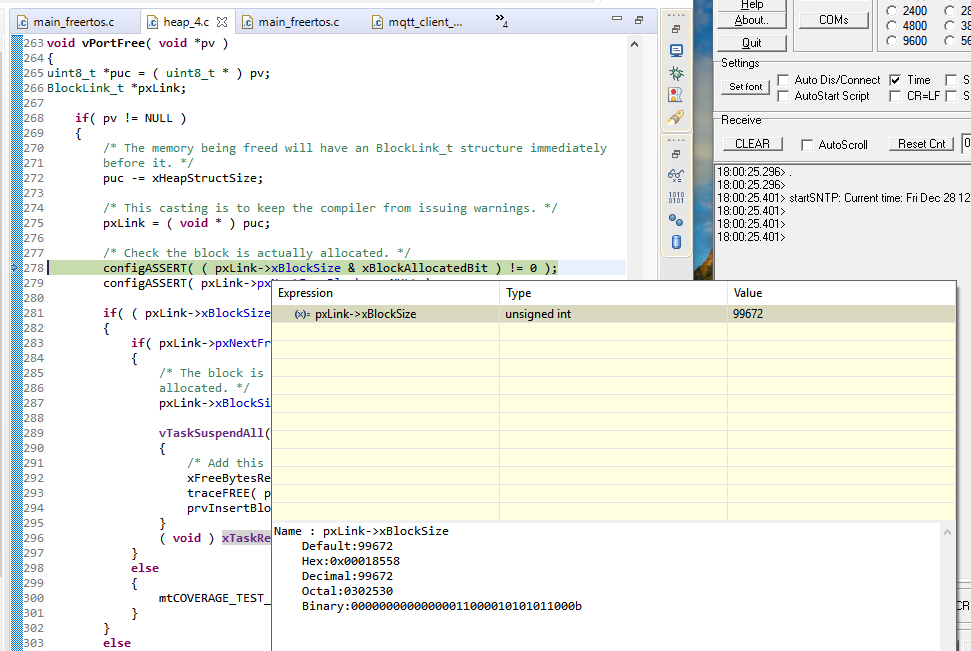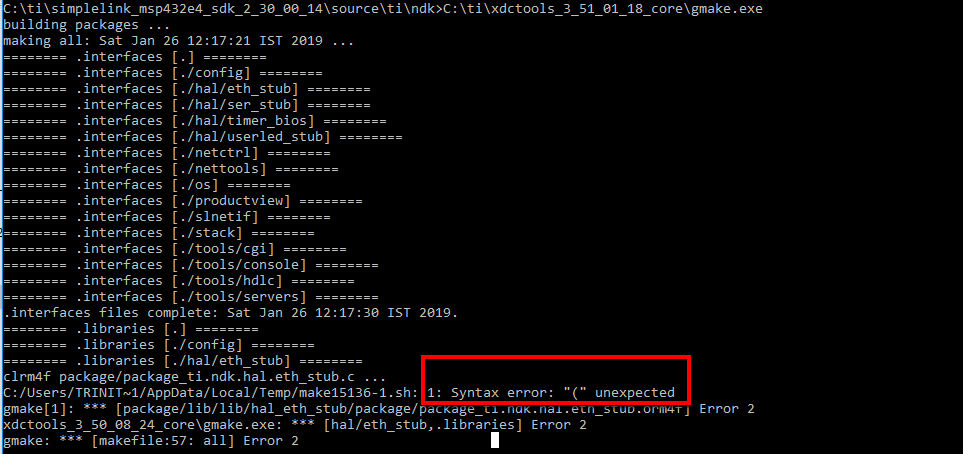Hi,
I am using MEP-EXP432E401Y. I am trying to connect secure mqtt with "test.mosquitto.org". I am using mqtt client freertos code form SDK. I follow the instruction from readme for adding secure file. I add that file data in certificate.h file. But my code is stuck in vPortFree when MQTTclient_connection call.