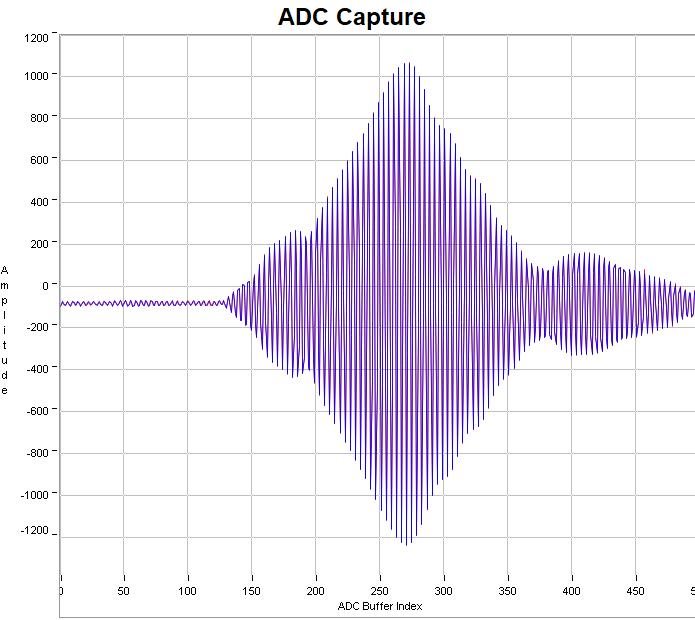Hi.
I have a few questions about the EVM board and the firmware.
First of all, what would be the easiest way to add an LED to the board that would blink every 1L of gas that has gone through the meter? The display can display the volume, so it is stored somewhere in the memory, and using an LED shouldn't be a problem. Could you point me at the part of the code I would need to look at and maybe a LED that I could potentially use or a place where I could add one?
Secondly, using the default board layout, jumpers and transducer connections with my own 500kHz transducers I am able to obtain quite high receive signal amplitudes and SNR and have to use -3 to -6db (set in the USS GUI). It is working well, but perhaps I would be able to achieve even higher accuracy if I could use a different AFE / detection algorithm? As far as I understand from the code, the 4 algorithms (Lobe, Hilbert, Lobe-wide and Hilbert-wide) come in precompiled libraries and I cannot have a look/change those? If not, please point me at the file that I should be looking at.
Lastly, can the board operate in pulse-echo mode (transmitting and then receiving with the same transducer)?
Thank you in advance,
Kostyantyn