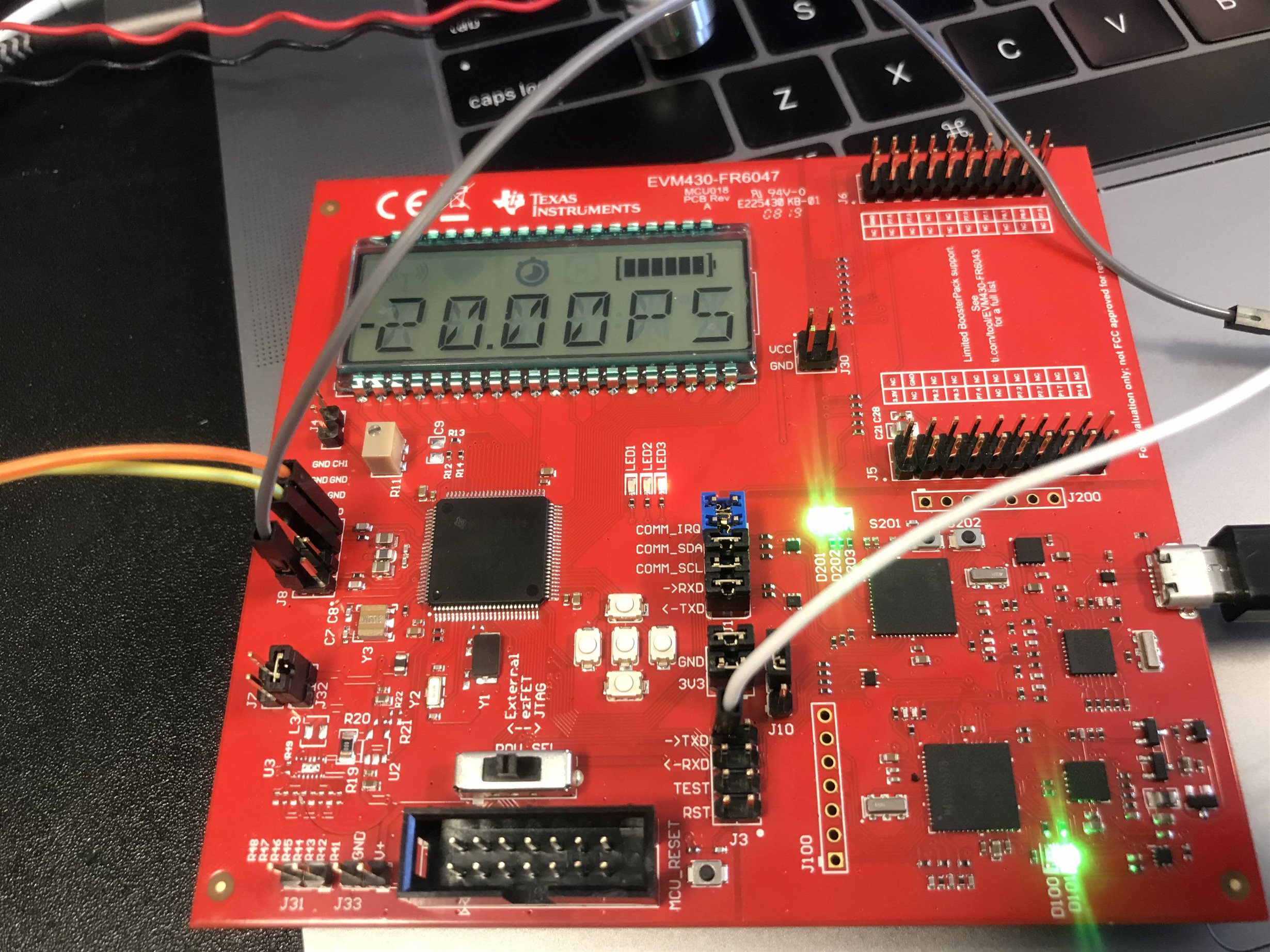Hello,
I wanted to read the DTOF values from the evm board by Raspberry Pi, through the USB HID UART connection or just UART connection. I have set the baud-rate to 115,200, and I don't receive any values.
I have also flashed the suggested code for enabling UART onto the evm430 launchpad board. But I am not getting anything. And could you confirm me the position of jumpers for this operation. Please advice as soon as possible as I'm in a bit of a crunch situation. It would be helpful if you could give a step by step guide on how to achieve this.
Thank You.