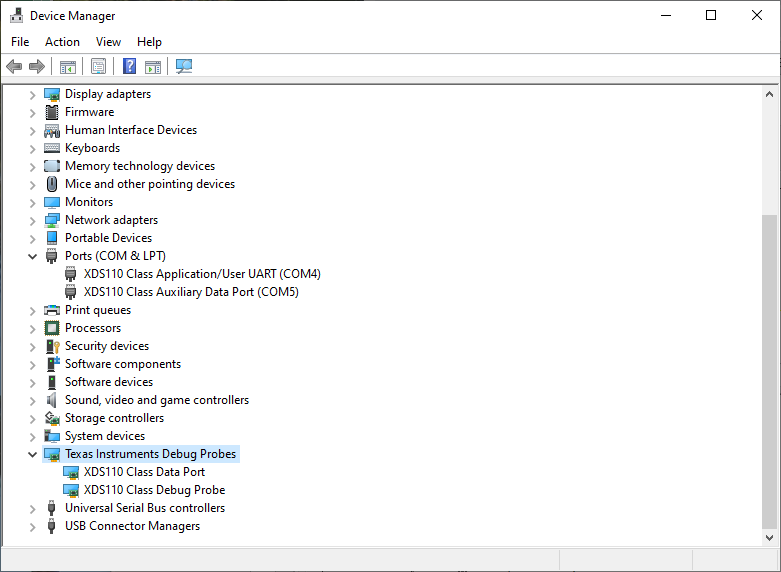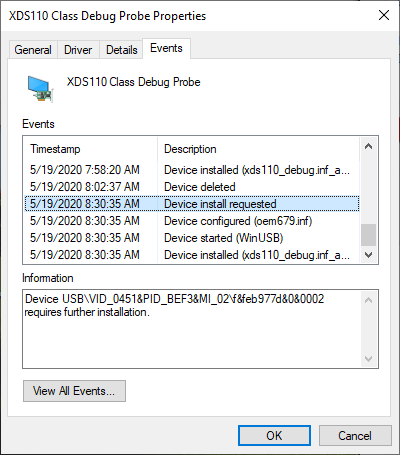Other Parts Discussed in Thread: MSP432E401Y
Tool/software: Code Composer Studio
I've been using two MSP432E401Y LaunchPads with built in XDS110 emulators for several weeks with no issues connecting to CCS, but today CCS is unable to initialize the emulator on either LaunchPad. An attempt to connect to the LaunchPads from CCS reutrns an error: CS_DAP_0: Error initializing emulator: (Error -260 @ 0x0).
The XDS110 is present in Windows 10 Device Manager, both the UART ports and the Debug Probe:
However running the Target Configuration Debug Probe Test Connection reports the following:
[Start: Texas Instruments XDS110 USB Debug Probe]
Execute the command:
%ccs_base%/common/uscif/dbgjtag -f %boarddatafile% -rv -o -S integrity
[Result]
-----[Print the board config pathname(s)]------------------------------------
C:\Users\pbaltz\AppData\Local\Texas Instruments\
CCS\ccs1000\0\0\BrdDat\testBoard.dat
-----[Print the reset-command software log-file]-----------------------------
This utility has selected a 100- or 510-class product.
This utility will load the adapter 'jioxds110.dll'.
The library build date was 'Feb 13 2020'.
The library build time was '18:30:11'.
The library package version is '9.1.0.00001'.
The library component version is '35.35.0.0'.
The controller does not use a programmable FPGA.
An error occurred while hard opening the controller.
-----[An error has occurred and this utility has aborted]--------------------
This error is generated by TI's USCIF driver or utilities.
The value is '-260' (0xfffffefc).
The title is 'SC_ERR_XDS110_OPEN'.
The explanation is:
An attempt to connect to the XDS110 failed.
The cause may be one or more of: no XDS110 is connected, invalid
firmware update, invalid XDS110 serial number, or faulty USB
cable. The firmware and serial number may be updated using the
xdsdfu utility found in the .../ccs_base/common/uscif/xds110
directory of your installation. View the XDS110SupportReadMe.pdf
file there for instructions.
[End: Texas Instruments XDS110 USB Debug Probe]
And attempting to connect to the XDS110 via xdsdfu.exe reports the following:
Although Windows 10 appears to recognize that the XDS110 is present, CCS does not. Additionally the COM ports are functioning as I can connect to COM4 from the LaunchPad and perform Display Print functions to a terminal on that port. What do I need to do to get the debug probe working with CCS? I've already tried uninstalling both the device and driver in Windows and reconnecting, but the problem still occurs.
-phil