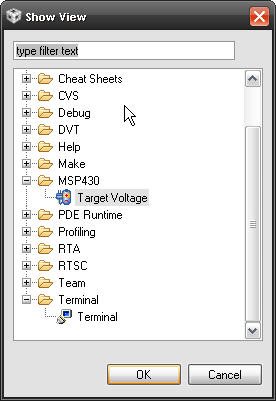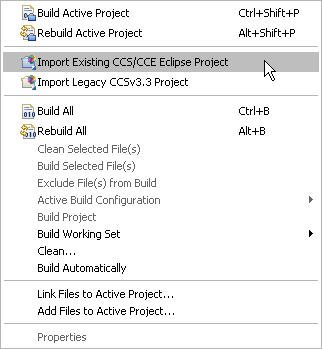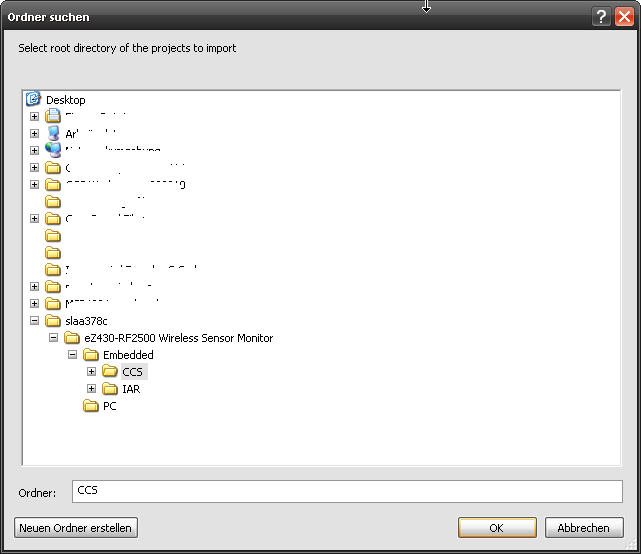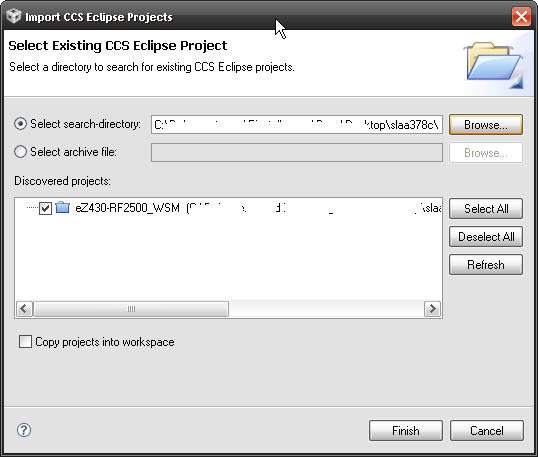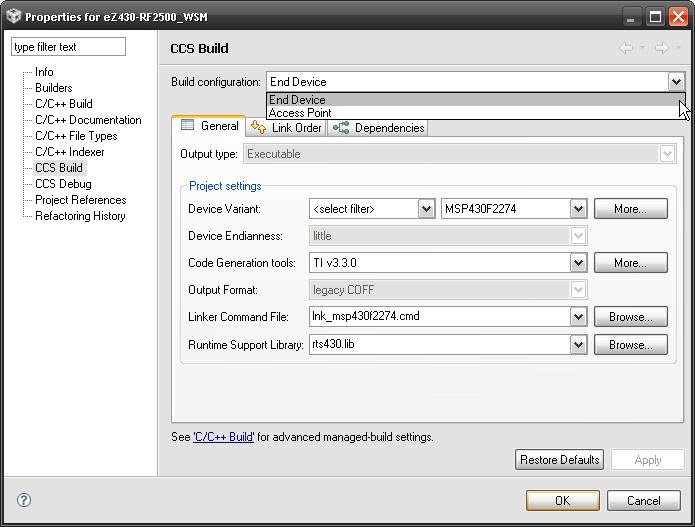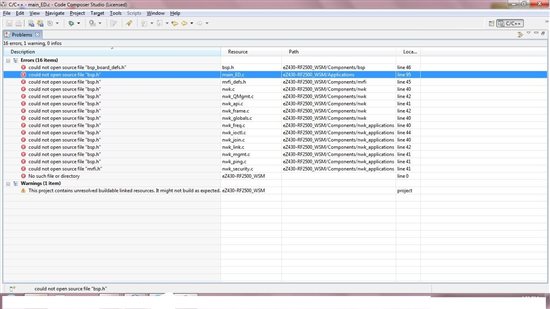Hi all,
I have been using MSP430 eZ430-RF2500 microcontroller, and Code Composer Studio as the programming interface.
I need to measure a reference voltage and temoerature and send it to some port. This stuff is possible via IAR Embedded
Workbench IDE as I can follow the instructions already posted in this forum. I am also new here.. so not have much idea
about the ppl. I can communicate with the microcontroller by using CCStudio but not sure how can I procede.. If someone
has any relevant reference coding for preparing a packet and send it to the channel so that I can use hyperterminal (my
machine is XP) to see if the system works.. this stuff is possible via IAR EW IDE, I mean we can download+run the program
and have a look both via hyperterminal and eZ430-RF2500 sensor monitor. Any help regarding this would be helpful....
Joydeep
Germany