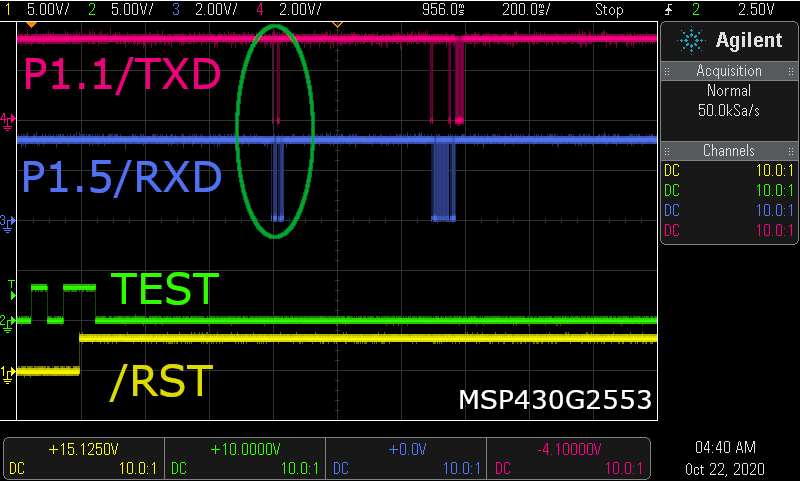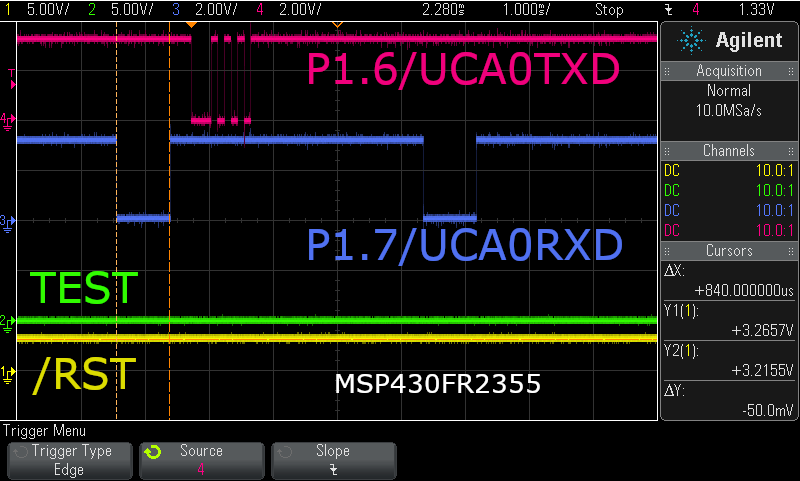Other Parts Discussed in Thread: MSP-EXP430FR2355, , MSP430G2553, MSP430FR4133, MSP430FR2311
I'm having trouble flashing my device using mspdebug and BSL via UART in linux. I'm using SparkFun's serial breakout board that uses the CH340G USB-to-serial converter. /DTR is connected to /RST and /CTS is connected to TEST. Connections can be seen in Figure 1. The default entry sequence for the rom-bsl driver is used, which is `DR,r,R,r,d,R:DR,r,` (R: RTS on, r: RTS off, D: DTR on, d: DTR off. A comma indicates a delay. The entry and exit sequences are separated by a colon.) Maybe this should be changed to `dr,R,r,R,D,r`?
The BSL entry sequence I'm seeing on the oscilloscope is not what I expect; it begins by bringing /RST low for about 200ms before releasing it and doing nothing. Figure 2 shows the oscilloscope capture. /RST goes low after I run the command below. mspdebug times out and tries to perform a mass erase, but it fails that, too.
For what it's worth I'm using the launchpad (MSP-EXP430FR2355), and I can normally flash the device using mspdebug and the tilib driver, which uses MSP430.DLL. The current program that's flashed on the target device has the device in LPM4.5. I have removed the jumpers in the jumper isolation block to try and flash via BSL UART.
$ mspdebug -d /dev/ttyUSB0 rom-bsl
MSPDebug version 0.25 - debugging tool for MSP430 MCUs
Copyright (C) 2009-2017 Daniel Beer <dlbeer@gmail.com>
This is free software; see the source for copying conditions. There is NO
warranty; not even for MERCHANTABILITY or FITNESS FOR A PARTICULAR PURPOSE.
Chip info database from MSP430.dll v3.3.1.4 Copyright (C) 2013 TI, Inc.
rom_bsl: failed to receive reply: Connection timed out
rom_bsl: failed to receive reply: Connection timed out
rom_bsl: sync failed
rom_bsl: failed on command 0x1e (addr = 0x0000, len = 0x0000)
warning: rom_bsl: failed to read version
Performing mass erase...
rom_bsl: failed to receive reply: Connection timed out
rom_bsl: failed to receive reply: Connection timed out
rom_bsl: sync failed
rom_bsl: failed on command 0x18 (addr = 0xfffe, len = 0xa506)
rom_bsl: initial mass erase failed
rom_bsl: failed to unlock