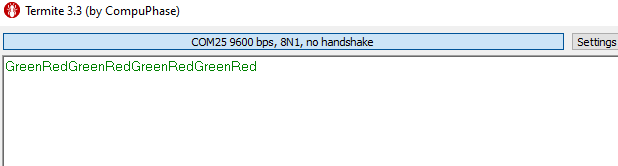Other Parts Discussed in Thread: ENERGIA, MSP430F5529
Hi!
I have MSP430FR5994 launch pad and trying to use serial output, but nothing happens. COM port and board set up correctly. Here is very simple program. LEDs are blinking, but I see no output.
#define RED RED_LED
#define GRN GREEN_LED
void setup() {
pinMode(RED, OUTPUT);
pinMode(GRN, OUTPUT);
Serial.begin(9600);
}
void loop() {
digitalWrite(RED, HIGH);
digitalWrite(GRN, LOW);
Serial.print("Red");
delay(1000); //second
digitalWrite(RED, LOW);
digitalWrite(GRN, HIGH);
Serial.print("Green");
delay(1000);
}
Thank you,
Misha