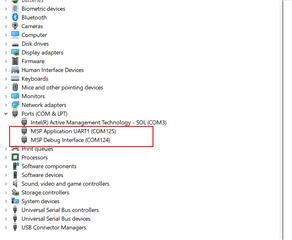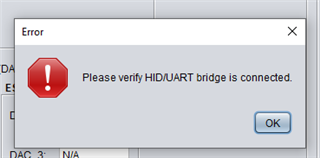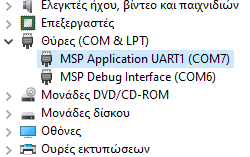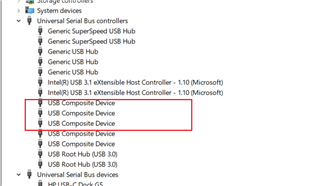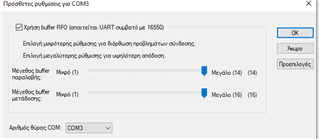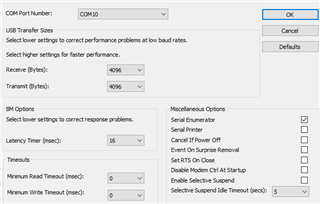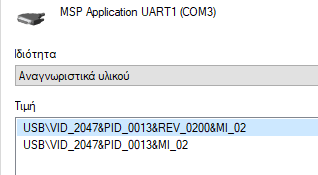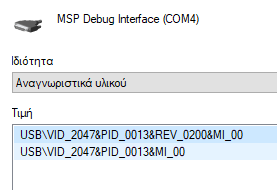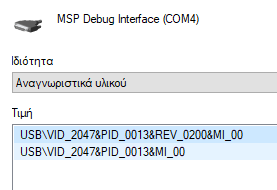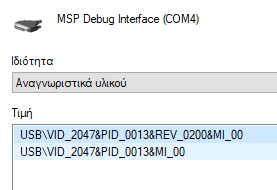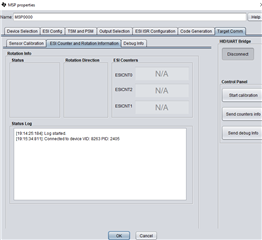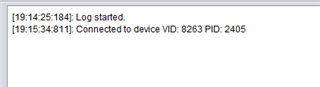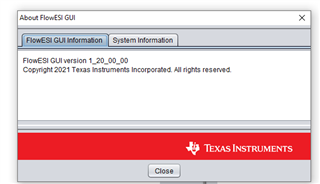Other Parts Discussed in Thread: MSP-EXP430FR6989, CAPTIVATE-PGMR, MSP430WARE,
I'm trying to use Flowesi with launchpad MSP-EXP430FR6989. I set Flowesi to the custom board and I changed Custom_Board.xml to
but I can't connect . Always I get HID/UART error
windows10,
java 8.281