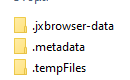Other Parts Discussed in Thread: ENERGYTRACE
Energytrace windows are gone crazy.
I clicked X and I close EnergyTrace++ window. Only Power, states, Energy sub-windows stayed visible. I de attach the power window and now I can't detach it
Also, the main Energytrace++ or EnergyTrace window is empty.
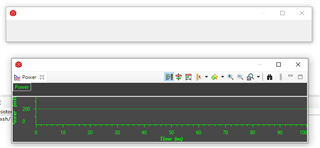
The detach option just change the height of the window.
I want your advice on how to restore the functionality of window.
Also I want to be able to run Energytrace++ at Run mode not only at debug mode.