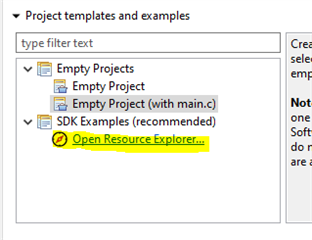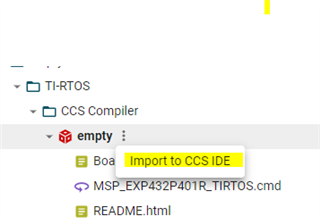Part Number: MSP432P401R
Good Day
I am just trying to understand the workflow for MSP432P401R launch pad.
I understand that the tools are all disjointed and they don't work seemless.
However I am struggling to understand the workflow.
I have Sysconfig, PinMux, TiRTOS and CCS. I have Simplelink Software downloaded and Installed.
I have read and watched every video available which just takes me down the same road everytime download SDK Example and use it. No issues for doing that.
My Process:
Open CCS, create a new CCS Project with Main.C
Open Sysconfig or PinMux, select the pins and peripherals.
Download Board.h and Board.C and import those into the Project File.
List Board.H in main,c.
The Initialisation code must implemented in the Main.c
Then Happy-->>Coding Correct?
Kind Regards