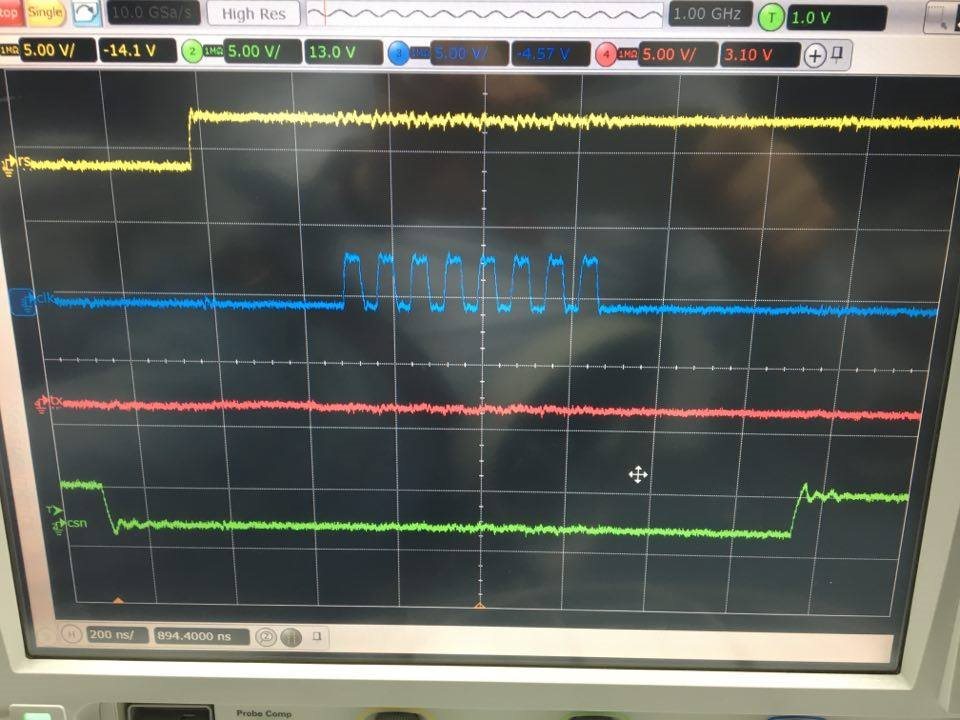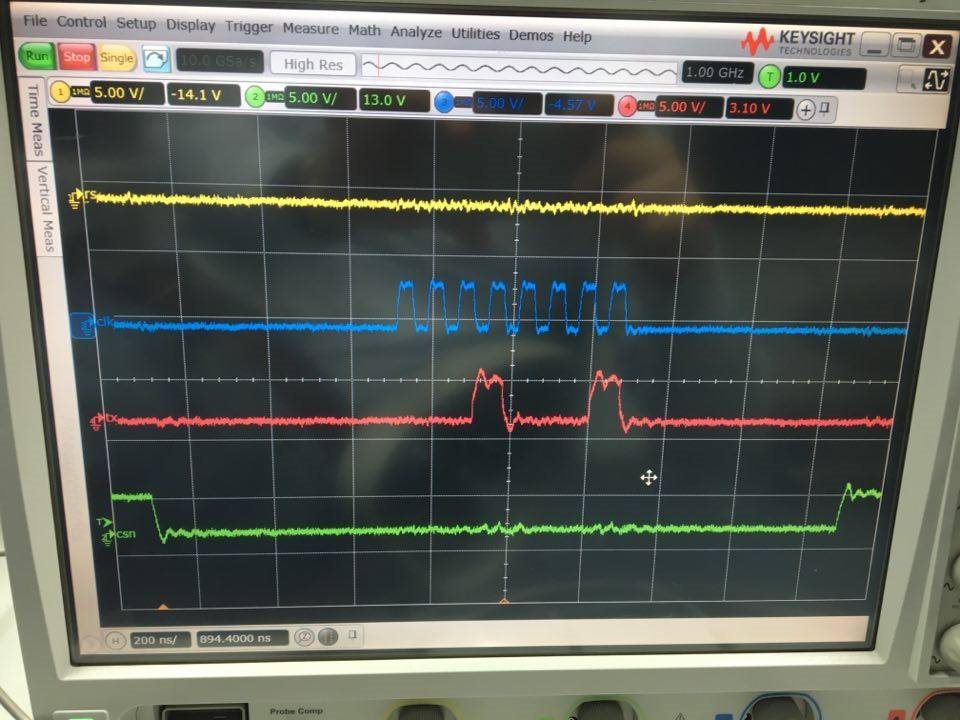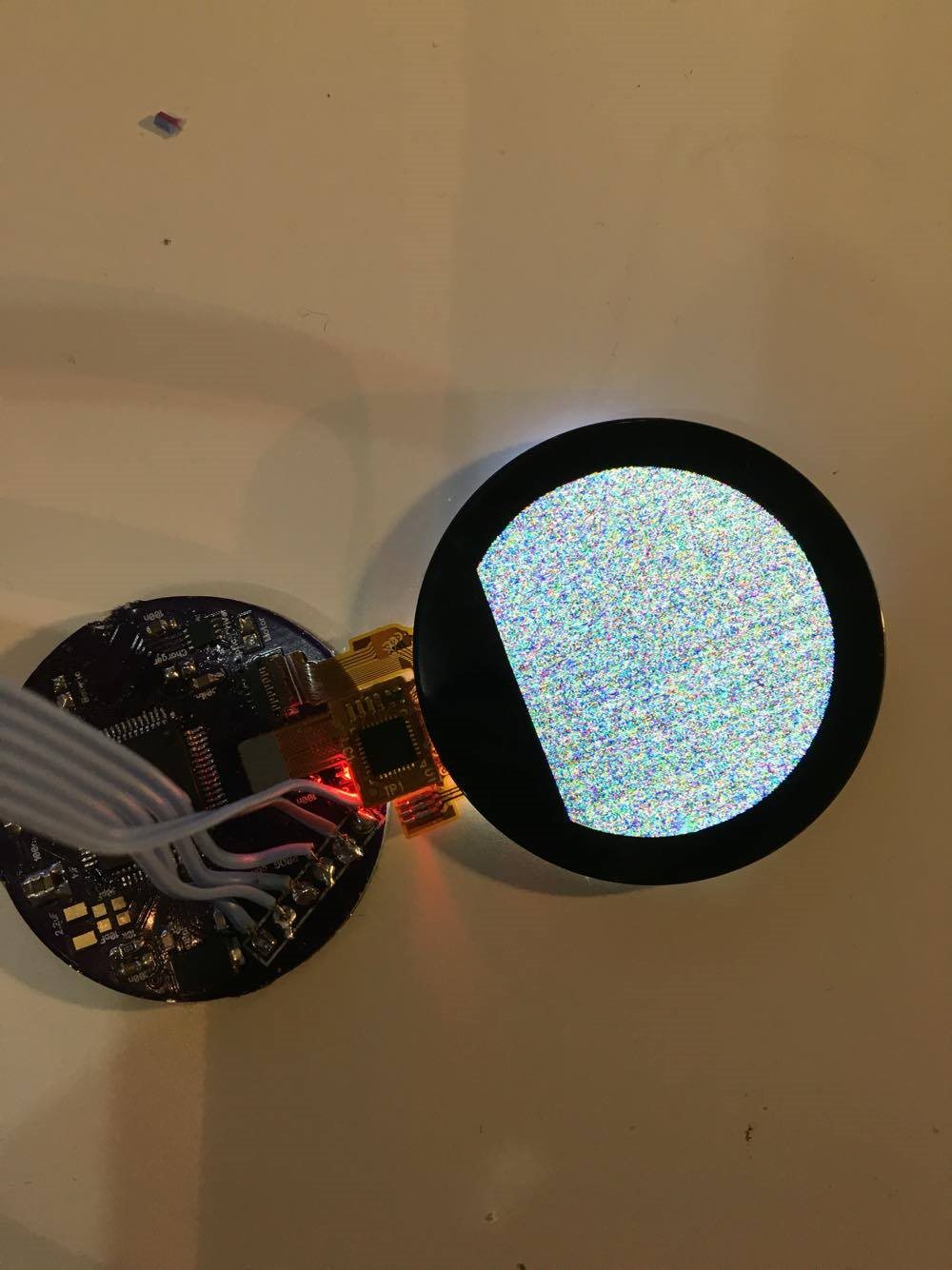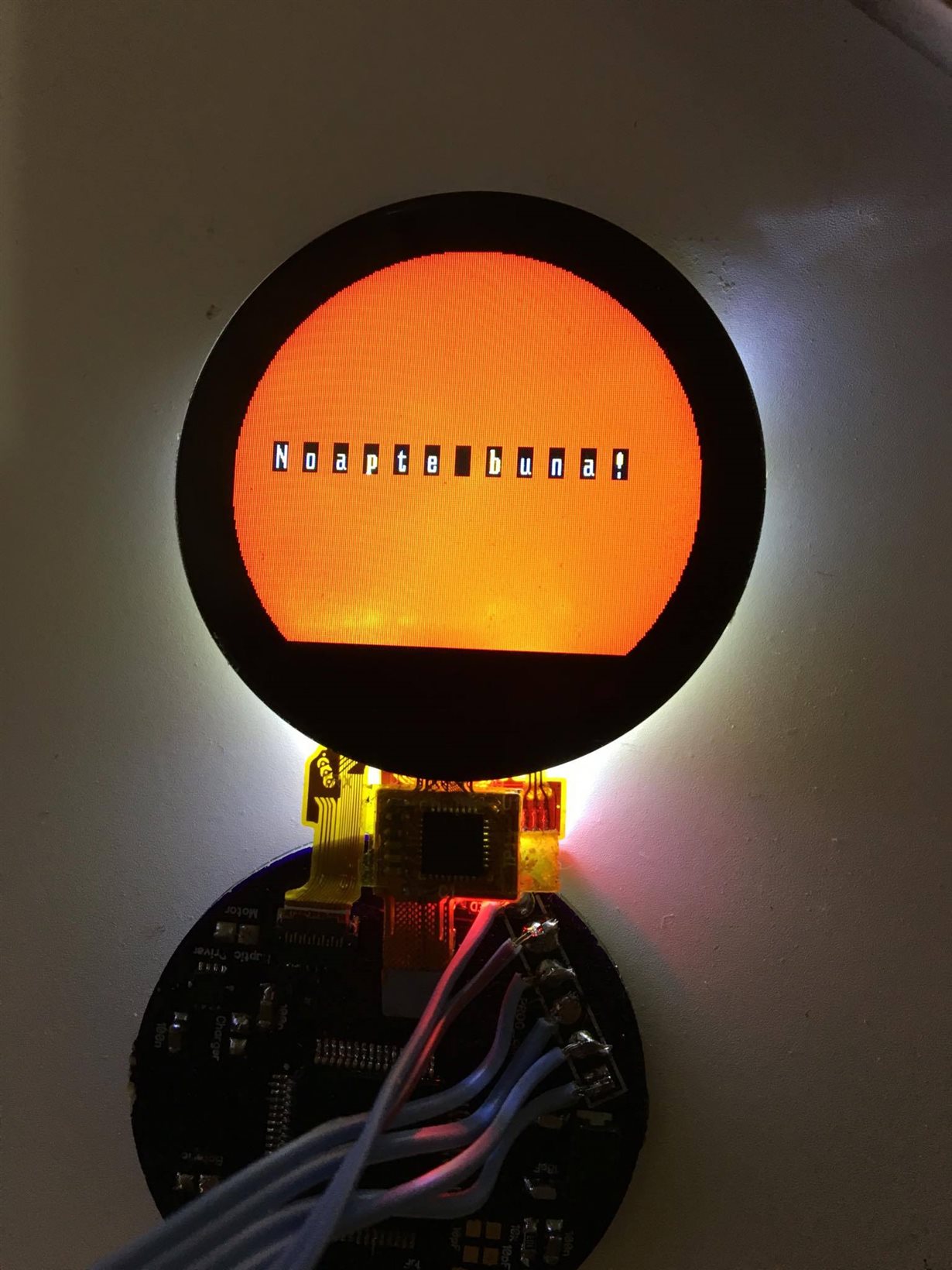Hello,
I am trying to interface a TM4C123GH6PM with a LCD (that also have a touchscreen), its a chinese round tft. Its driver is ST7789H2(https://cdn-reichelt.de/documents/datenblatt/A300/ST7789.pdf
Before today i wasn t able to see anything on the screen, what i did today it was modifying the next lines:
ROM_SysCtlClockSet(SYSCTL_SYSDIV_4 | SYSCTL_USE_PLL | SYSCTL_XTAL_16MHZ | SYSCTL_OSC_MAIN); here i change the SYSCTL_SYSDIV_2_5 to SYSCTL_SYSDIV_4.
Eliminate the while(SSIBusy(SSI3_BASE)){}; command from sending SPI commands/parameter functions.
And change the transmission frequency from 12Mhz to 1Mhz.
Thank you very much!
Sending a parameter:
Sending a command:
#include <stdint.h>
#include <stdbool.h>
#include <stdio.h>
#include <stdlib.h>
#include <string.h>
#include "timer_delay.h" // delay_ms(),delay_us()
#include "inc/hw_memmap.h"
#include "inc/hw_types.h"
#include "inc/hw_ints.h"
#include "driverlib/gpio.h"
#include "driverlib/sysctl.h"
#include "driverlib/interrupt.h"
#include "driverlib/rom.h"
#include "driverlib/gpio.h"
#include "driverlib/pin_map.h"
#include "driverlib/sysctl.h"
#include "driverlib/ssi.h"
#include "driverlib/interrupt.h"
#define SSI_CLK GPIO_PIN_0
#define SSI_TX GPIO_PIN_3
#define SSI_FSS GPIO_PIN_1
#define LCD_RESET_HIGH() ROM_GPIOPinWrite(GPIO_PORTD_BASE, GPIO_PIN_6, GPIO_PIN_6)// RESET HIGH
#define LCD_RESET_LOW() ROM_GPIOPinWrite(GPIO_PORTD_BASE, GPIO_PIN_6, 0)// RESET LOW
#define LCD_RESET() LCD_RESET_HIGH(); delay_ms(50); LCD_RESET_LOW(); delay_ms(50); LCD_RESET_HIGH();
#define LCD_A0_HIGH() ROM_GPIOPinWrite(GPIO_PORTD_BASE, GPIO_PIN_2, GPIO_PIN_2)// A0 HIGH
#define LCD_A0_LOW() ROM_GPIOPinWrite(GPIO_PORTD_BASE, GPIO_PIN_2, 0)// A0 LOW
#define LCD_CS_HIGH() ROM_GPIOPinWrite(GPIO_PORTD_BASE, GPIO_PIN_1, GPIO_PIN_1)// CS HIGH
#define LCD_CS_LOW() ROM_GPIOPinWrite(GPIO_PORTD_BASE, GPIO_PIN_1, 0)// CS LOW
#define disp_y_size 208
#define disp_x_size 240
#define COLOR_BLUE (uint16_t)(0xF800)
#define LEFT 0
#define RIGHT 9999
#define CENTER 9998
uint8_t fch, fcl, bch, bcl;
typedef struct
{
uint8_t* font;
uint8_t x_size;
uint8_t y_size;
uint8_t offset;
uint8_t numchars;
} _current_font;
_current_font cfont;
int main(void) {
SPI_Init();
LCD_RESET();
delay_ms(500);
LCD_CS_HIGH();
LCD_A0_LOW();
delay_ms(25);
LCD_CS_HIGH();
LCD_A0_LOW();
ROM_GPIOPinTypeGPIOOutput(GPIO_PORTD_BASE, GPIO_PIN_1);
ROM_SysCtlPeripheralEnable(SYSCTL_PERIPH_GPIOB);
ROM_GPIOPinTypeGPIOOutput(GPIO_PORTB_BASE, GPIO_PIN_6);
ROM_GPIOPinWrite(GPIO_PORTB_BASE, GPIO_PIN_6, GPIO_PIN_6);
LCD_CS_HIGH();
delay_ms(200);
LCD_Init();
fillScr(0xF800);
ROM_SysCtlPeripheralEnable(SYSCTL_PERIPH_GPIOC);
ROM_GPIOPinTypeGPIOOutput(GPIO_PORTC_BASE, GPIO_PIN_7); //ledul
setColor(COLOR_BLUE);
delay_ms(1000);
fillRoundRect(10,10,200,200);
while(1){
//WriteCommand(0x11); //sleep out
// delay_ms(100);
// ROM_GPIOPinWrite(GPIO_PORTC_BASE, GPIO_PIN_7, GPIO_PIN_7);
// delay_ms(100);
//ROM_GPIOPinWrite(GPIO_PORTC_BASE, GPIO_PIN_7, 0);
//drawPixel_Color(50,50,COLOR_BLUE);
//delay_ms(2000);
//WriteCommand(0x54);
//WriteParameter(0x20);
// WriteCommand(0x2C);
//setColor(COLOR_BLUE);
//delay_ms(1000);
//fillRoundRect(10,10,200,200);
}
}
void WriteParameter(unsigned char data)
{
LCD_CS_LOW(); //select
LCD_A0_HIGH(); // A0 high for data
//while(SSIBusy(SSI3_BASE)){}; //STERGE!?!?!?
SSIDataPut(SSI3_BASE, data);
// while(SSIBusy(SSI3_BASE)){};
// delay_ms(1);
LCD_CS_HIGH(); //unselect
}
void WriteCommand(unsigned char cmd)
{
LCD_CS_LOW(); //select
LCD_A0_LOW();// A0 low for commands
//while(SSIBusy(SSI3_BASE)){};//STERGE!>!>!>
SSIDataPut(SSI3_BASE, cmd);
//delay_ms(1);
// while(SSIBusy(SSI3_BASE)){};
LCD_CS_HIGH(); //unselect
// d
}
void SPI_Init(){
ROM_SysCtlClockSet(SYSCTL_SYSDIV_4 | SYSCTL_USE_PLL | SYSCTL_XTAL_16MHZ | SYSCTL_OSC_MAIN); // 80 Mhz
//2.5 ERA INAINTE NU 4!!!
bsp_timer_init();
ROM_SysCtlPeripheralEnable(SYSCTL_PERIPH_SSI3);
ROM_SysCtlPeripheralEnable(SYSCTL_PERIPH_GPIOD);
ROM_GPIOPinTypeGPIOOutput(GPIO_PORTD_BASE, GPIO_PIN_2 | GPIO_PIN_6); // A0, RESETals Output
ROM_GPIOPinWrite(GPIO_PORTD_BASE, GPIO_PIN_2, 0);// A0 LOW
ROM_GPIOPinWrite(GPIO_PORTD_BASE, GPIO_PIN_6, GPIO_PIN_6);// RESET HIGH
ROM_GPIOPinConfigure(GPIO_PD0_SSI3CLK);//PB4 CLK
ROM_GPIOPinConfigure(GPIO_PD3_SSI3TX); //PB7 MOSI
ROM_GPIOPinConfigure(GPIO_PD1_SSI3FSS);//PB5 CS
ROM_GPIOPinTypeSSI(GPIO_PORTD_BASE, SSI_CLK | SSI_TX | SSI_FSS);
// Configure SSI2 // bis 12Mhz SPI-Takt ok, > 12Mhz bis... =25Mhz Spi-Takt
ROM_SSIConfigSetExpClk(SSI3_BASE, SysCtlClockGet(), SSI_FRF_MOTO_MODE_0, SSI_MODE_MASTER, 1000000, 8);// 12,5Mhz
delay_ms(100);
ROM_SSIDisable(SSI3_BASE);// Enable the SSI module.
delay_ms(100);
ROM_SSIEnable(SSI3_BASE);
ROM_GPIOPinWrite(GPIO_PORTD_BASE, GPIO_PIN_1, GPIO_PIN_1);// CS HIGH
}
void LCD_Init(){
WriteCommand(0x11); //sleep out
delay_ms(120); //Delay 120ms0
delay_ms(10);
WriteCommand(0x38); // AICI E ADAUGAT DE MINE // IDLE MODE OFF
//delay_ms(10);
WriteCommand(0x36); // Memory Data Access Controls
//delay_ms(10);
WriteParameter(0x00);
//delay_ms(10);
WriteCommand(0x3A); // Interface Pixel Format
//WriteParameter(0x06);
//delay_ms(10);
WriteParameter(0x06); //setare noua
//delay_ms(10);
WriteCommand(0xB2); //: Porch Setting
//delay_ms(10);
WriteParameter(0x0C);
//delay_ms(10);
WriteParameter(0x0C);
//delay_ms(10);
WriteParameter(0x00);
//delay_ms(10);
WriteParameter(0x33);
//delay_ms(10);
WriteParameter(0x33);
//delay_ms(10);
WriteCommand(0xB7); //Gate Control
//delay_ms(10);
WriteParameter(0x35);
//delay_ms(10);
WriteCommand(0xBB); //VCOM Setting
//delay_ms(10);
WriteParameter(0x1A);
//delay_ms(10);
WriteCommand(0xC0); // LCM Control
//delay_ms(10);
WriteParameter(0x2C);
//delay_ms(10);
WriteCommand(0xC2); // VDV and VRH Command Enable
//delay_ms(10);
WriteParameter(0x01);
//delay_ms(10);
WriteCommand(0xC3); // VRH Set
//delay_ms(10);
WriteParameter(0x0B);
//delay_ms(10);
WriteCommand(0xC4); // VDV Set
//delay_ms(10);
WriteParameter(0x20);
//delay_ms(10);
WriteCommand(0xC6); //Frame Rate Control in Normal Mode
//delay_ms(10);
WriteParameter(0x0F);
//delay_ms(10);
WriteCommand(0xD0); // Power Control 1
//delay_ms(10);
WriteParameter(0xA4);
//delay_ms(10);
WriteParameter(0xA1);
//delay_ms(10);
WriteCommand(0x21); //Display Inversion On
//delay_ms(10);
WriteCommand(0xE0); //Positive Voltage Gamma Control
//delay_ms(10);
WriteParameter(0x00);
//delay_ms(10);
WriteParameter(0x19);
//delay_ms(10);
WriteParameter(0x1E);
//delay_ms(10);
WriteParameter(0x0A);
//delay_ms(10);
WriteParameter(0x09);
// delay_ms(10);
WriteParameter(0x15);
//delay_ms(10);
WriteParameter(0x3D);
///delay_ms(10);
WriteParameter(0x44);
//delay_ms(10);
WriteParameter(0x51);
//delay_ms(10);
WriteParameter(0x12);
//delay_ms(10);
WriteParameter(0x03);
//delay_ms(10);
WriteParameter(0x00);
//delay_ms(10);
WriteParameter(0x3F);
//delay_ms(10);
WriteParameter(0x3F);
//delay_ms(10);
WriteCommand(0x29);
//NEW ENTRY
/* WriteCommand(0x2A);// Column set
WriteParameter(0x00);
WriteParameter(0x00);
WriteParameter(0x00);
WriteParameter(0xEF); //NOWAY
WriteCommand(0x2B);//Raw set
WriteParameter(0x00);
WriteParameter(0x00);
WriteParameter(0x01);
WriteParameter(0x3F); //NOWAY
WriteCommand(0x13); // DISPLAY ON_ADDED 8mai
WriteCommand(0x29);
//WriteCommand(0x2C); // Memory write*/
}
void fillScr(uint16_t color)
{
long n, i, j;
i = (color >> 8);
j = (color & 0xFF);
setXY(0,0,disp_y_size,disp_x_size);
WriteCommand(0x2C);
for (n = 0; n < 49920; n++) {
WriteParameter(i);
WriteParameter(j);
}
}
void setXY(uint16_t x1,uint16_t y1, uint16_t x2, uint16_t y2)
{
WriteCommand(0x2A); //column
WriteParameter(x1>>8);
WriteParameter(x1);
WriteParameter(x2>>8);
WriteParameter(x2);
WriteCommand(0x2B); //page
WriteParameter(y1>>8);
WriteParameter(y1);
WriteParameter(y2>>8);
WriteParameter(y2);
WriteCommand(0x2C); //write
}
void setBackColor(uint16_t color)
{
bch=(color>>8);
bcl=(color & 0xFF);
}
void WriteData_2_8(uint8_t VH,uint8_t VL)
{
LCD_CS_LOW(); //select
LCD_A0_HIGH(); // A0 high for data
//while((SSI2_SR_R&SSI_SR_TNF)==0){}; // wait until transmit FIFO not full
//SSI2_DR_R = VH; // data out
while(SSIBusy(SSI3_BASE)){};
SSIDataPut(SSI3_BASE, VH);
// while((SSI2_SR_R&SSI_SR_TNF)==0){}; // wait until transmit FIFO not full
// SSI2_DR_R = VL; // data out
//while(SSIBusy(SSI3_BASE)){};
SSIDataPut(SSI3_BASE, VL);
//delay_ms(1);
LCD_CS_HIGH(); //unselect
}
void drawHLine(int x, int y, int l)
{
uint16_t i;
if (l<0)
{
l = -l;
x -= l;
}
setXY(x, y, x+l, y);
for (i=0; i<l+1; i++)
{
WriteData_2_8(fch, fcl);
}
clrXY();
}
void drawPixel(int x, int y)
{
setXY(x, y, x, y);
setPixel((fch<<8)|fcl);
clrXY();
}
void setPixel(uint16_t color)
{
WriteData_16(color);
}
void WriteData_16(uint16_t data) // 16 Bit
{
LCD_CS_LOW(); //select
LCD_A0_HIGH(); // A0 high for data
// while((SSI2_SR_R&SSI_SR_TNF)==0){}; // wait until transmit FIFO not full
// SSI2_DR_R = data>>8; // data out
while(SSIBusy(SSI3_BASE)){};
SSIDataPut(SSI3_BASE, data>>8);
// while((SSI2_SR_R&SSI_SR_TNF)==0){}; // wait until transmit FIFO not full
// SSI2_DR_R = data & 0xFF; // data out
while(SSIBusy(SSI3_BASE)){};
SSIDataPut(SSI3_BASE, data&0xFF);
LCD_CS_HIGH(); //unselect
}
void drawPixel_Color(uint16_t x, uint16_t y, uint16_t color)
{
setXY(x, y, x, y);
WriteCommand(0x22); // Write Data to GRAM (R22h)
WriteData_16(color);
}
void fillRoundRect(int x1, int y1, int x2, int y2)
{
uint16_t i;
if (x1>x2)
{
swap(x1, x2);
}
if (y1>y2)
{
swap(y1, y2);
}
if ((x2-x1)>4 && (y2-y1)>4)
{
for (i=0; i<((y2-y1)/2)+1; i++)
{
switch(i)
{
case 0:
drawHLine(x1+2, y1+i, x2-x1-4);
drawHLine(x1+2, y2-i, x2-x1-4);
break;
case 1:
drawHLine(x1+1, y1+i, x2-x1-2);
drawHLine(x1+1, y2-i, x2-x1-2);
break;
default:
drawHLine(x1, y1+i, x2-x1);
drawHLine(x1, y2-i, x2-x1);
}
}
}
}
void swap(int x1, int x2){
int t = x1; x1 = x2; x2 = t;
}
void setColor(uint16_t color)
{
fch=(color>>8);
fcl=(color & 0xFF);
}
void clrXY(void)
{
setXY(0,0,disp_x_size,disp_y_size);
}