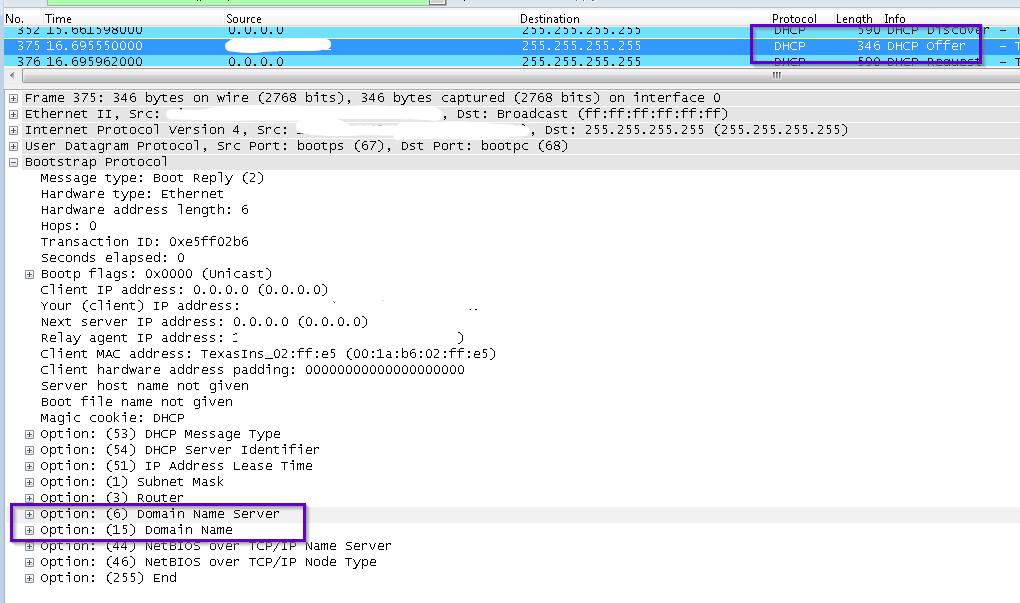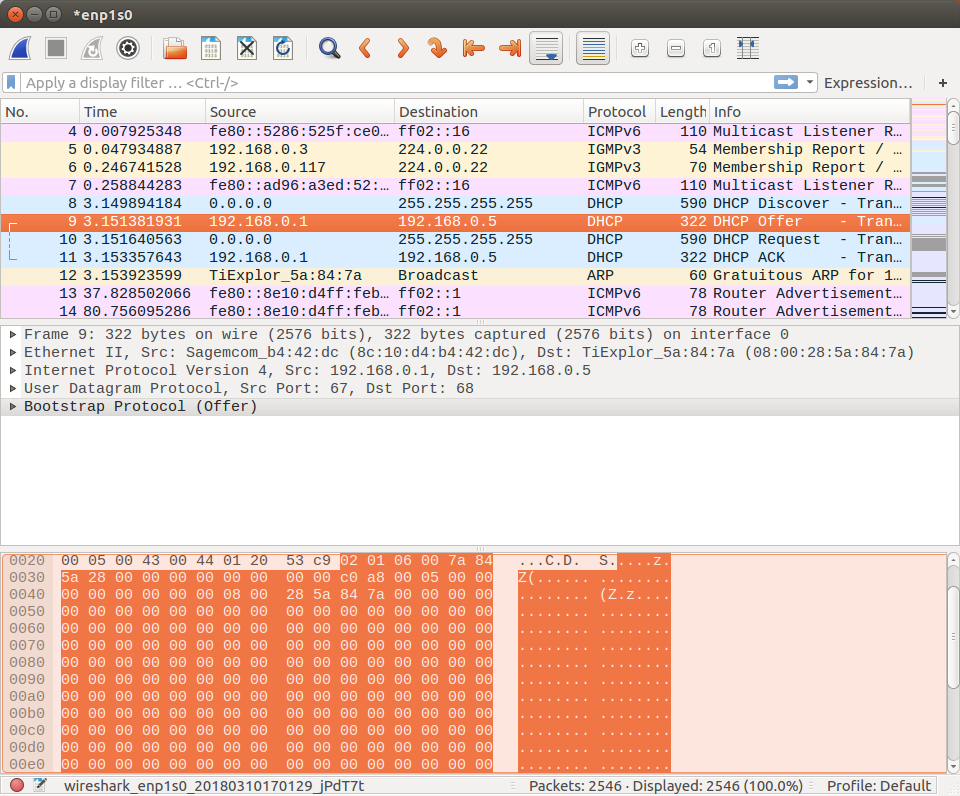Tool/software: TI-RTOS
Hi
I have the latest TI-RTOS on my tiva C processor. I set up the networking to use DHCP and the device is getting a valid IP-Adress and sends back a valid hostname to my home router (checked in wireshark). The device is responding when calling the IP address in my network but now I would like to access my TivaC via its hostname.
The windows ">>ping -a" command is not resolving the hostname. And the device is also not responding when I ping the hostname e.g. ">>ping mytiva".
Any suggestions?
It would be very nice if I could tell my customer to just plugin the device in a DHCP enabled router and then entering "http://mytiva" in the webbrowser.
Thanks für your support
Chris