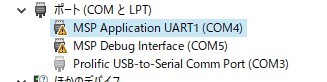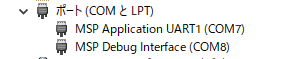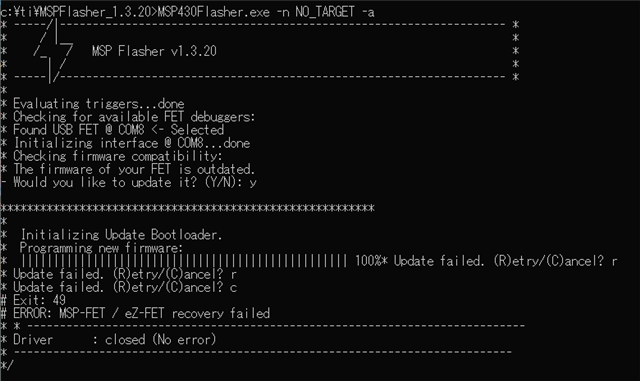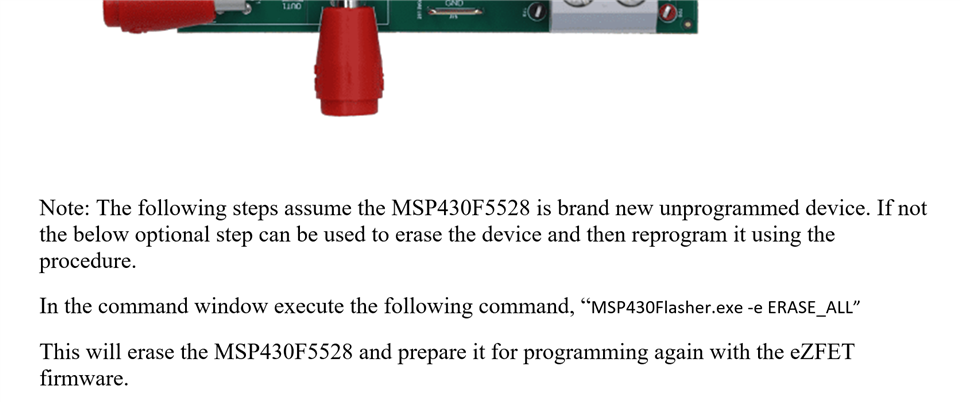Other Parts Discussed in Thread: DRV8262, MSP430F5528, MSP430F5338, MSP-FET
Hi,
We received the following inquiry from our customer.
I would be grateful if the TI support team could give me some advice.
After updating the firmware using the GUI app, the USB serial port no longer appears in Windows Device Manager.
Please teach me how to restore it.
Below is the current situation.
◆Evaluation board: DRV8262EVM revision MD040A
Installed driver MSP430FET driver 1.0.1.1
◆Current LED status of evaluation board when connected to USB
D2: Green lit
D5: Green lit
D6: Green flashing (lit for 1 second, off for 1 second)
◆GUI app status
Even if the evaluation board is connected, it is not recognized by the GUI app.
No EVM Connected EVM Disconnected is displayed.
◆PC device manager
Not displayed on serial port
VID_2047&PID_0203\5&e3efad3&0&3 is displayed in the USB input device of the human interface device.
◆What I did before the problem occurred
Launch the GUI app on TI cloud and select DRV8262EVM.
I was prompted to update the firmware and in the menu bar
Clicked on File -> Program Device.
The red LED remained lit and the status did not change even after a while, so I thought it had failed, so I unplugged the USB.
(The problem is probably caused by unplugging the USB connector before the firmware has been written.)
◆Confirmed (The situation remains unchanged.)
・Reinstall MSP430driver
・Install the GUI app locally
・Install his drivers and GUI apps on other PCs
The situation is similar to this forum post.
Best regards,
Hiroshi


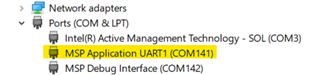
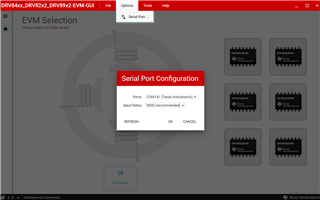 .
.