Other Parts Discussed in Thread: MCT8329A, DRV8434
Tool/software:
Hi person in charge,
Unable to connect to DRV8434EVM.
What could be the cause?

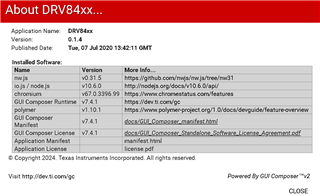
Best Regards,
This thread has been locked.
If you have a related question, please click the "Ask a related question" button in the top right corner. The newly created question will be automatically linked to this question.
Tool/software:
Hi person in charge,
Unable to connect to DRV8434EVM.
What could be the cause?

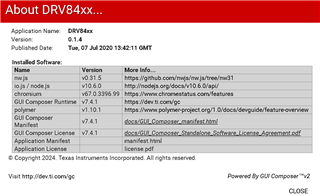
Best Regards,
Hi Okamoto-san,
The version looks correct. I'm using the same version in Windows 11 and it works as expected. Often times this issue will be resolved with installation of latest FTDI USB to UART VCP drivers. Here's the link https://ftdichip.com/drivers/vcp-drivers/. Also no other EVM or GUI must be open in the computer other than this GUI.
When the USB is plugged in the EVM green LED must blink at ~ 1 Hz. If it doesn't press the reset button until the LED is blinking. I hope this resolves the connection issue. Thanks.
Regards, Murugavel
Downloaded here. But I cannot connect.
I have checked the Windows device manager for updated COM port drivers and it says they are up to date.
I can connect to other MCUs via FTDI using Arduino IDE, VSCode, etc. without any problem, but only TI's EVM is not connected.
The DRV84xx 0.1.4 tool should work locally, right? Why can't I connect?

Hi Okamoto-san,
Yes the DRV84xx 0.1.4 tool should work locally. I have a local desktop version running with Windows 11 with which I'm able to connect with the DRV8434EVM.
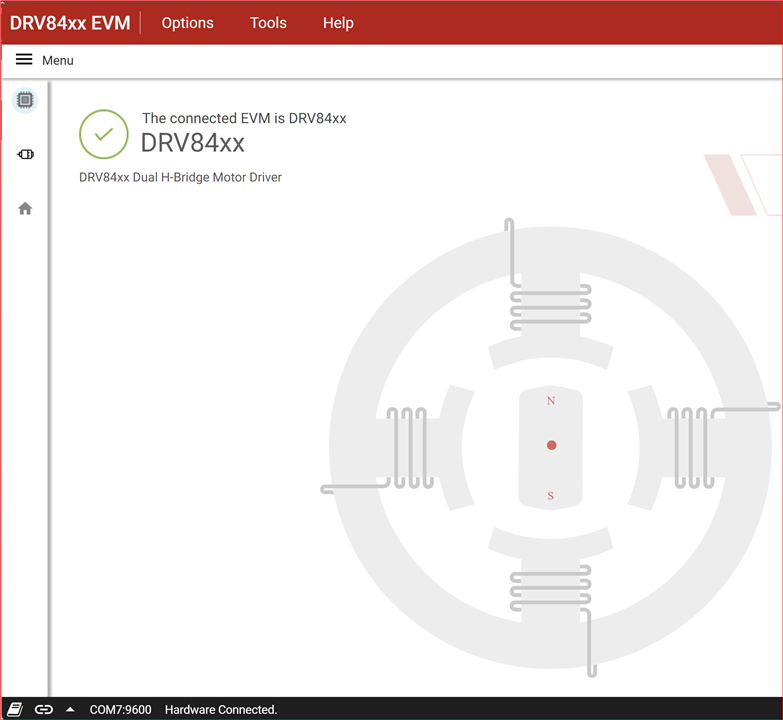
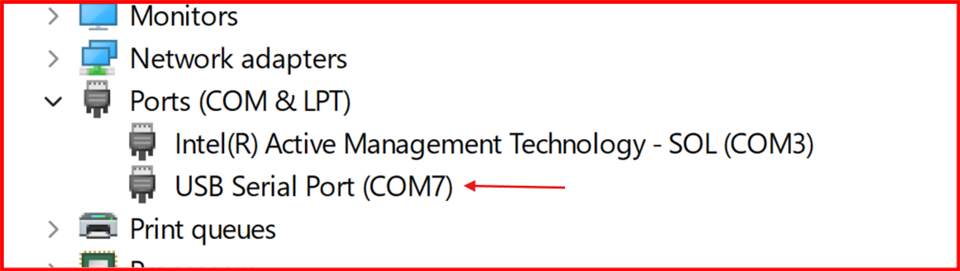
Can you double check the COM port configuration using the "Options" menu? It should match the COMx shown in the device manager.
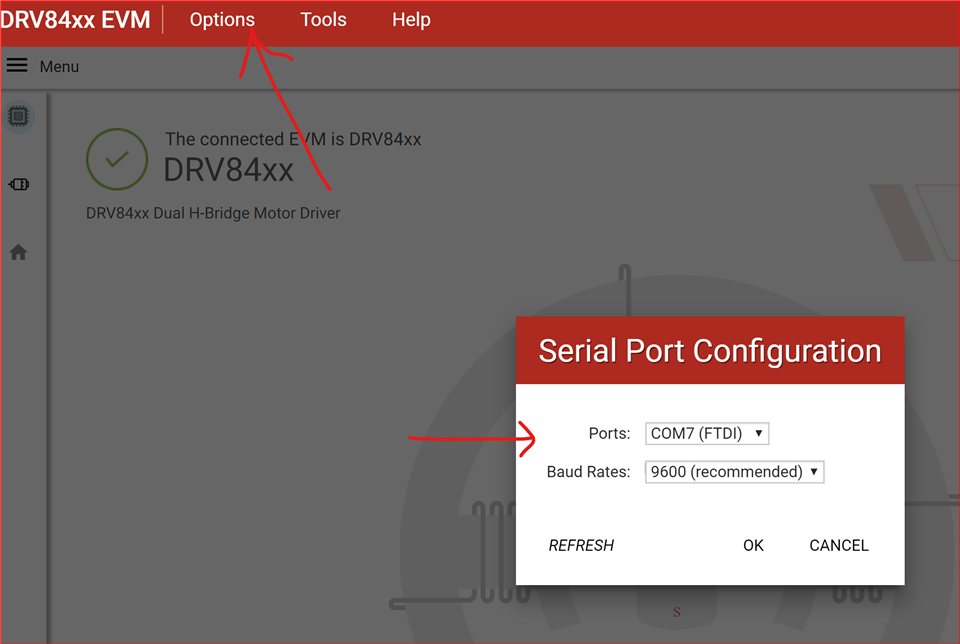
Please disconnect any other FTDI USB clients connected to the computer and their GUI-s closed before trying the EVM GUI. Thanks.
Regards, Murugavel
I understand and implement such things as a matter of course.
Connecting to target... The program does not proceed to the next state from the
Why is this?
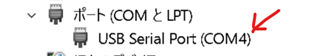
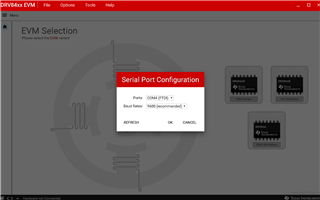
Hi Okamoto-san,
I assume you've exhausted all options including rebooting the computer, uninstalling and reinstalling the driver. I cannot think of anything else as this product EVM has been shipping a few years now and quite stable.
The GUI is based on Node js. It creates a local webserver for operation. Perhaps the firewall settings in your computer is preventing IP packets traffic. Could you please try this EVM with a different computer? Even if you do not connect a motor and a VM motor power supply and just connect the EVM to the computer via USB the GUI should be able to connect.
You could also try the cloud version of the GUI https://dev.ti.com/gallery/view/MotorDriversBSM/DRV84xx/ver/0.1.4/. Chrome is the recommended browser. For the first time operation it will prompt you to install TI Cloud Agent. It may advise you also to install a browser extension. After this you should be able to connect the GUI to the EVM.
I tried both the Cloud version of this GUI with Chrome and Firefox browser as well as the local desktop standalone version in my Windows 11 pro laptop. It worked as expected with all these test cases.
Have you used any other TI stepper motor EVM with TI GUI on this computer successfully in the past?
Thank you.
Regards, Murugavel
In the past, I had used the MCT8329A EVM to build the BLDC system. At that time I was using another PC with Windows 10. When I connected using that PC, I was able to connect to FTDI without any problems. I think the problem is with the new PC.
The user IF using TI's MSP430 is difficult to handle, so now the signal is given directly to the DRV8434, and the stepping pulse motor is turning without any problem.
Hi Okamoto-san,
We've seen some computer protection settings affect the GUI connection to the EVM and makes it not usable unfortunately. It is hard to debug the root cause without an IT expert. I'm glad you were able to get the stepper motor working by providing direct input to the DRV8434. I am unable to see the attachment or image you sent. Thank you for letting us know.
Note: You may be able to get the GUI and EVM to work with a different computer either using cloud based or standalone like I mentioned in my previous post.
Regards, Murugavel