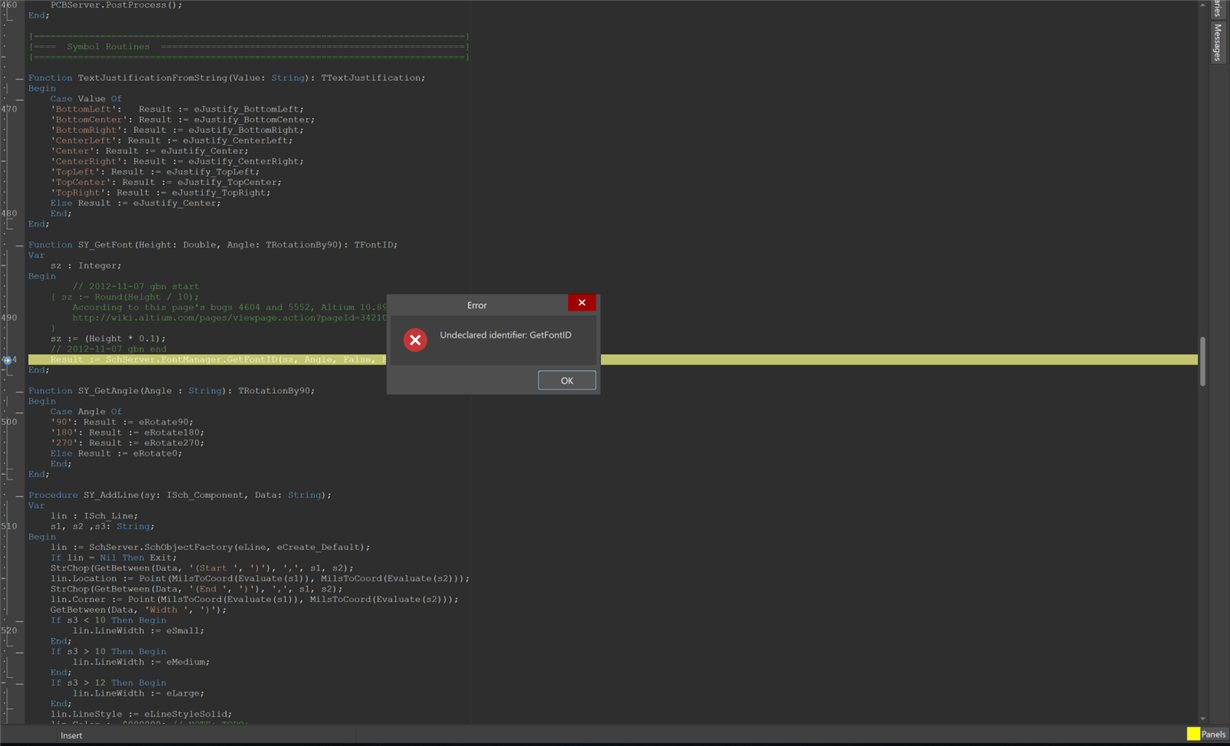Other Parts Discussed in Thread: TINA-TI
Tool/software: TINA-TI or Spice Models
Feedback from customer on previous question:
It seems it does not work in Altium 18 or 19 but does in 16. My coworker tried it with administrator rights on 19 and got a different error. I was using 18.