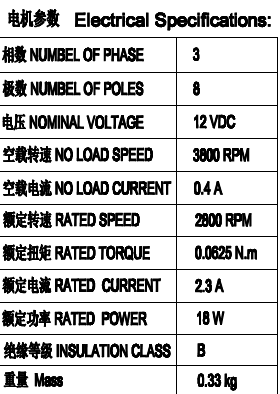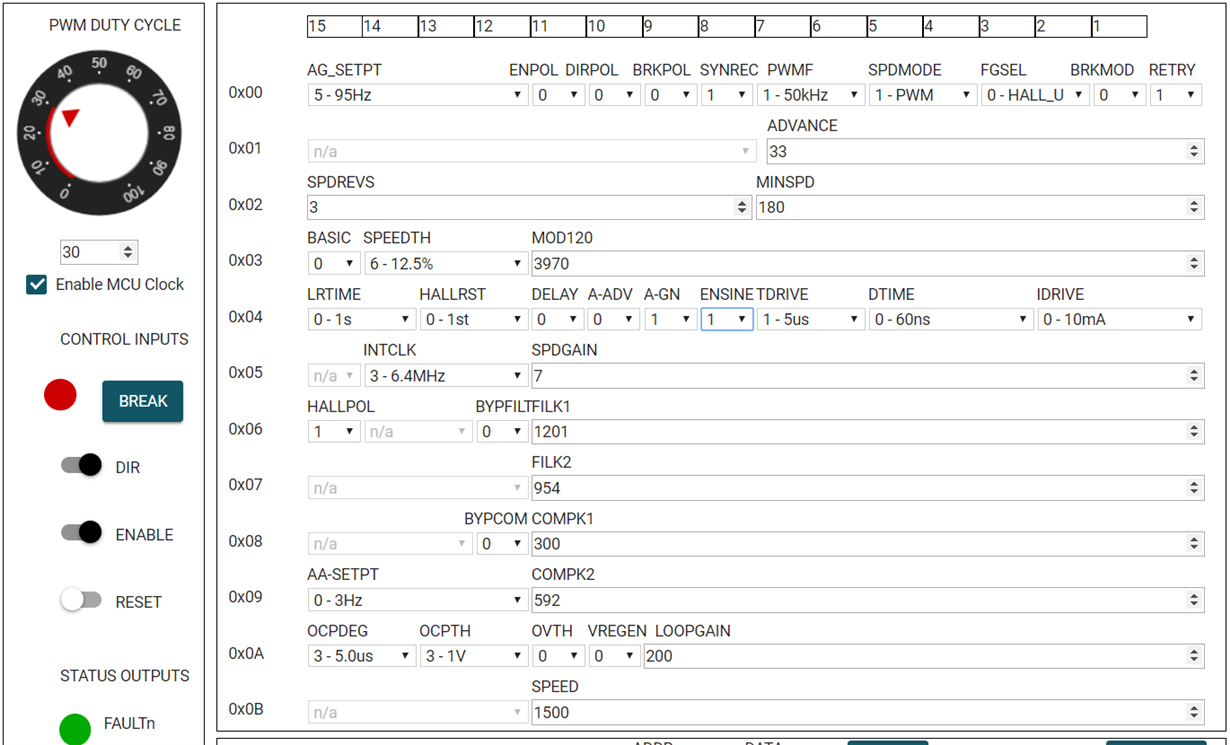Other Parts Discussed in Thread: DRV8308
We have started DRV8308 evaluation today. Please find scope capture in Trapezoidal mode & sine wave mode.
Also, I have attached screenshot of DRV8308_EVM tool in SPI register Mode
Couple of questions -
- Is there any guidelines document available for DRV8308 sine wave tuning?
- Can you share CCS project database for DRV8308_EVM?
- Error observed: Some time it takes more than 1sec to start of motor rotation. Scope capture attached. Channel-1, Vcc=12.5V. Channel-3, current waveform at one of motor windings. See last pix
DRV8308-EVM Test setup:
DRV8308-EVM is connected with 1) Laptop (through USB cable & Motor is always enabled from GUI) 2) 12.5V DC voltage in 3) Connected to U-V-W winding of BLDC motor 4) connected to 5V hall sensors - 3 pcs
12.5V DC input is pulsating based on needed motor ON-OFF operation