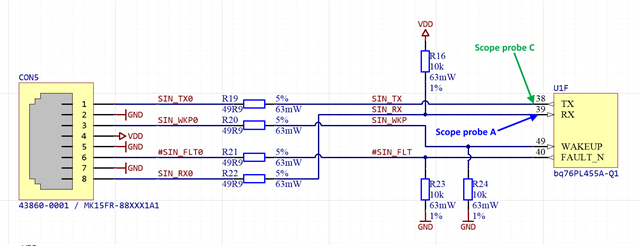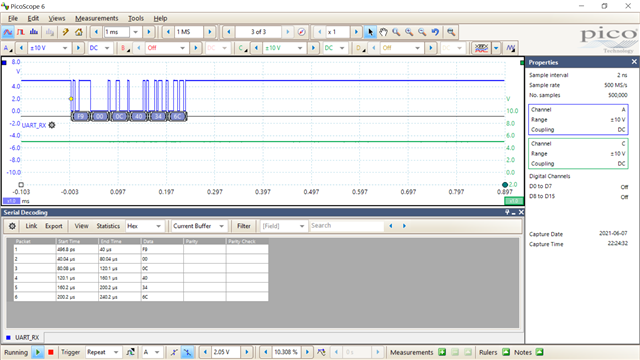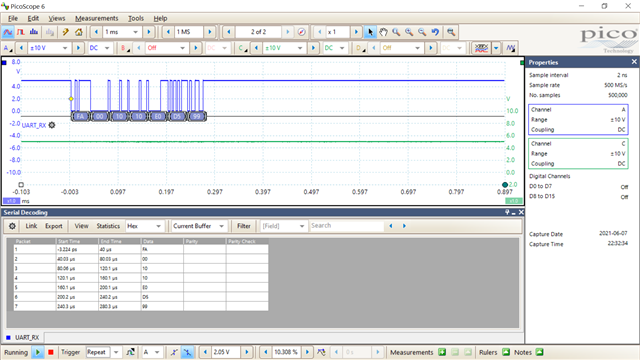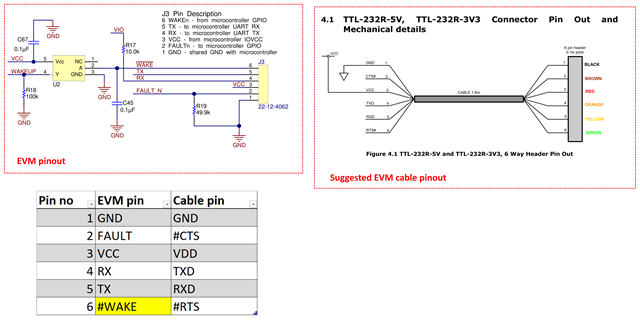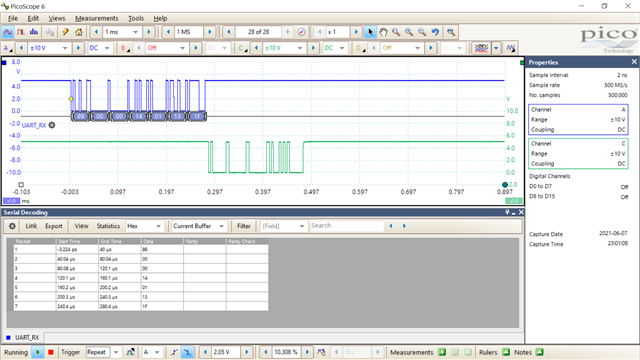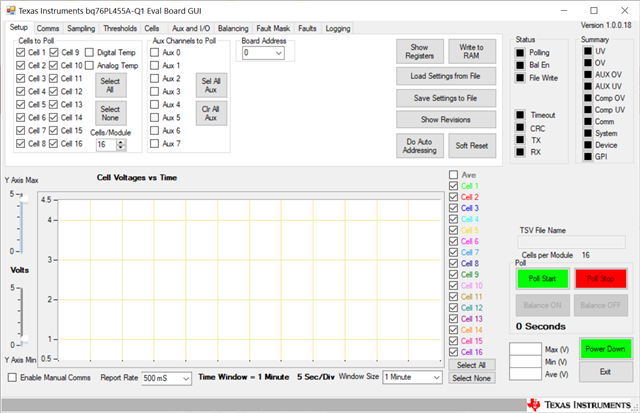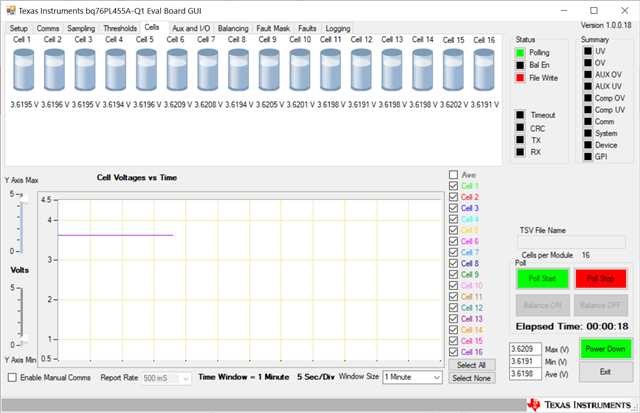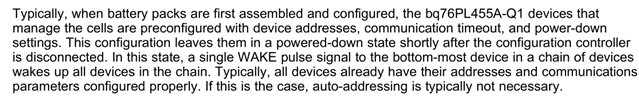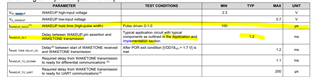Other Parts Discussed in Thread: BQ76PL455EVM
Hello,
I have designed a custom board based on the bq76PL455A-Q1 device and the bq76PL455EVM evaluation module. I am now trying only with one board to communicate it with the host PC over an FTDI USB to UART adapter and the TI DEMO GUI app. The communication scheme of the "master" device looks the following:
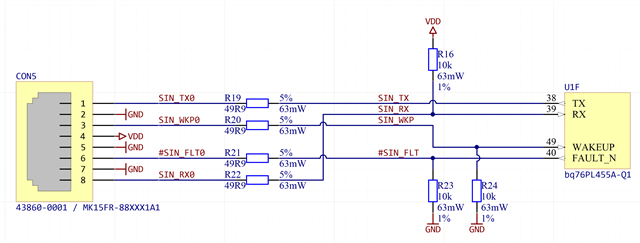
Currently only the TX and RX pins are connected to the adapter. The power management part looks the following:
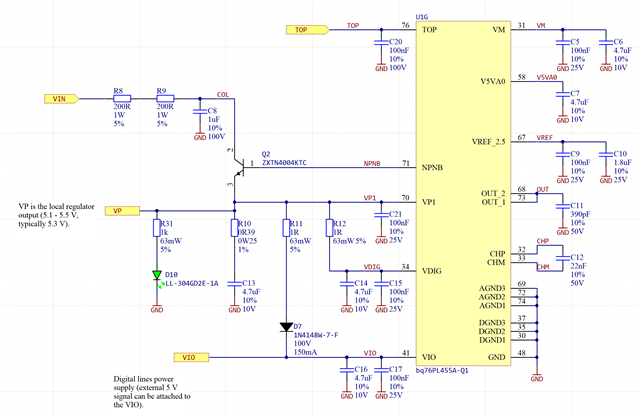
Each bq76PL455A-Q1 board is a "slave" by default. If the USB adapter is connected to the master connector, the 5V power logic is applied from him to the VIO port, which overlaps the on board 5.3 V from the LDO (the D7 voltage drop is ~0.5 V so no conflict between the on board LDO and ext. power supply).
I have observed the following behavior so far:
- After the bq76PL455A-Q1 board is connected to the cells (no ext USB adapter yet), the VP voltage is not present. Only the V5VA0 is present (~4.8 V), Here I assume that the IC is the the SHUTDOWN mode by default.
- After I short the V5VA0 with the WAKEUP pin for a sec, the VP appears for couple minutes (here I assume that the device went to IDLE state). The V5VA0 goes 5.3 V as well from 4.8 V.
- If instead I connect the external USB->UART adapter (which applies 5V to the VIO) the same happens- the voltage on VP appears (~5.3 V). Here I also assume that applying voltage to VIO wake up the device.
- So now I have the VP voltage present and my USB adapter connected (only 5V, GND and TX/ RX signals present). WAKEUP and #FAULT are not driven, so they are in the default state and pulled down via resistors on board.
- I open the bq76PL455_GUI application, choose the right port and press OK. Few things happen now:
- An error is shown saying "Unable to open com port",
- On the USB to UART adapter I can see that some data is transmitted (TX led blinks), but no data received (RX led is off),
- The VP voltage drops to around 1.2 V. The only way to make it go back again, is to disconnect the USB adapter and the power from VIO and reapply it again (or apply level high on the WAKEUP pin, but wont work is VIO is not reapplied).
So to summarize, it seems that some internal states of the bq76PL455A-Q1 are changing, but I cannot communicate properly with the device. What am I doing wrong in here? Am I missing anything in the hardware? I have studied the EVM board design again and the only real difference in HW for the master device I could spot is that the COMML+/ COMML- lines are pulled up/ down with 100k resistors- but can this be the case? Also instead of completely disconnecting the regulator output, I have the D7 diode, but in this case it does not conduct, as the 0.5 V voltage drop is not reached (regulator output is 5.3 V, the applied VIO externally voltage is 5 V).
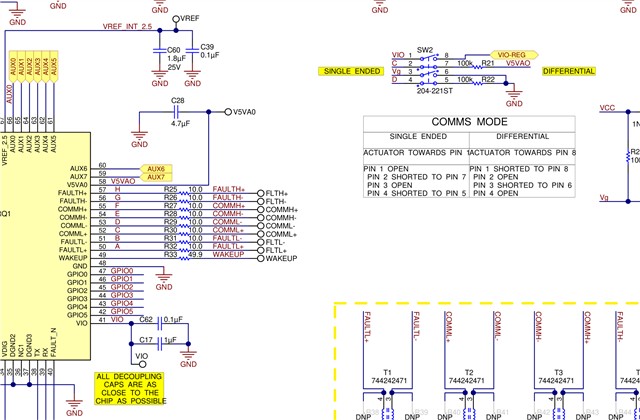
I would appreciate all help, as I am struggling with this for many hours now without any resolution...