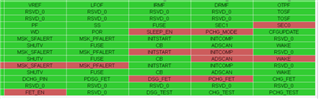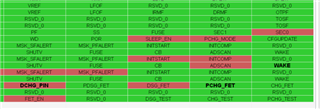Other Parts Discussed in Thread: BQSTUDIO
Hi Matt,
I am trying to turn on PCHG mosfet drive, but fail.
The setting is as below:
1, I turn on all fets. AFE_ALL_FETS_ON();
2, I turn off the PDSG fet and CHG fet . AFE_FET_Control(0x06);
The CHG fet can be turn off, but the PCHG fet is kept off.
How to turn on PCHG fet?
Thank you for your help.