I am attempting to use the provided NTC spreadsheet and visual basic package for the BQ51050B (SLUS629) to calculate resistor values, but VBA fails to compile as is.
Is there an updated package that works.
The following is the error I get.
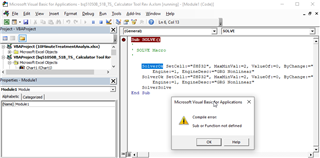
This thread has been locked.
If you have a related question, please click the "Ask a related question" button in the top right corner. The newly created question will be automatically linked to this question.
I am attempting to use the provided NTC spreadsheet and visual basic package for the BQ51050B (SLUS629) to calculate resistor values, but VBA fails to compile as is.
Is there an updated package that works.
The following is the error I get.
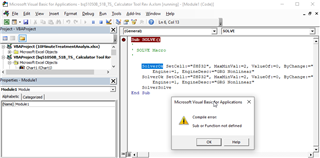
Hello
Which operating system are you using?
Problems have been reported on Windows 7.
Latest version is on the product page, it has not been updated recently.
Bill, I am using Windows10 and I am using the latest version from the product page and am still having the issue.
I saw from an earlier thread/post that you may have had an answer/solution to this same issue but took it off line with the customer directly.
https://e2e.ti.com/support/power-management-group/power-management/f/power-management-forum/716678/re-bq51050b-device-ntc-calculation/2649277?tisearch=e2e-sitesearch&keymatch=BQ51050B%2525252520NTC#2649277
Hello
Try the below:
1.) Click the File tab, and then click Options below the Excel tab.
2.) In the Excel Options dialog box, click Add-Ins
3.).In the Manage drop-down box, select Excel Add-ins, and then click Go.
4.) In the Add-Ins dialog box, select Solver Add-in, and then click OK.
5.) Save the spread sheet then restart.
Let me know if this fixes issue.
Hi Phillip,
Bill had me test the NTC spreadsheet on my end. I was initially getting the same error you illustrate above in the thread, but was able to get the NTC calculator to work using the procedure Bill provided.
To confirm, are you using the current Rev A version found on the BQ51050B product page? https://www.ti.com/product/BQ51050B
Secondly, Did you save then restart Excel after checking the Solver Add-in box as shown below?
Excel should auto install the Solver Add-in and allow the spreadsheet to function when you reopen it, but if there is still no change my thinking is your Excel is not installing the Add-in for some reason.
Regards,
Garrett
After re-downloading the files this worked for me.
Thanks for the help in resolving this.