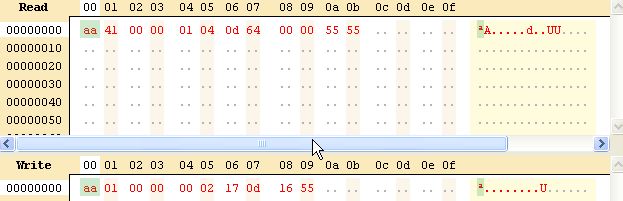Hello,
I am working on VB code to write into dataflash memory from DFI file. I am using exemple from slua380.pdf page 220.
I think the code works great but after writing all data, my circuit cannot communicate anymore. I think BQ20z95 is blocked into BootROM mode.
How can I put my circuit into Full Access Mode ?
Regards




 error 6 is the same to UNKNOWN error
error 6 is the same to UNKNOWN error