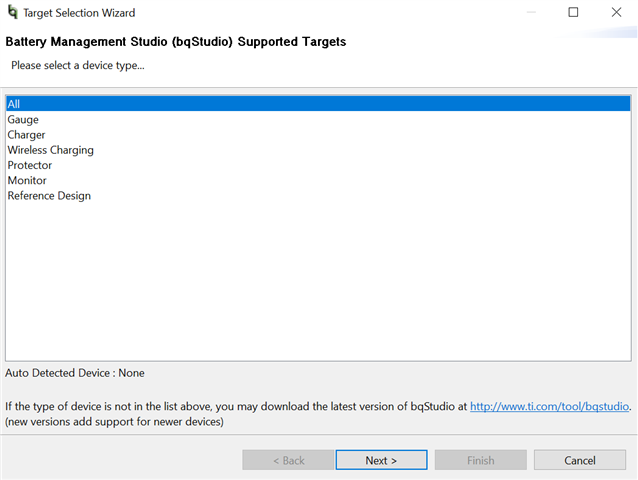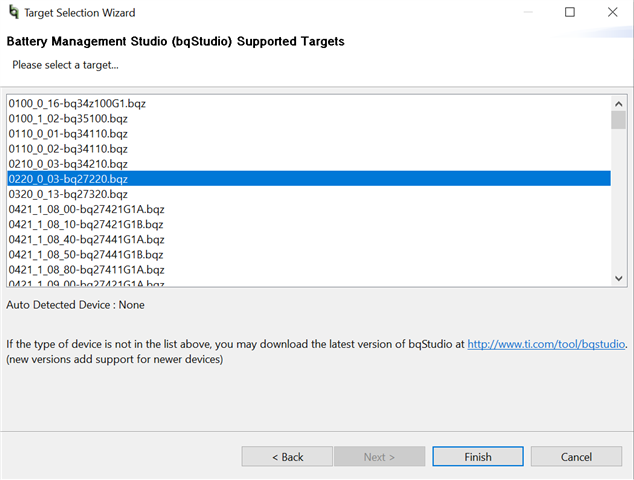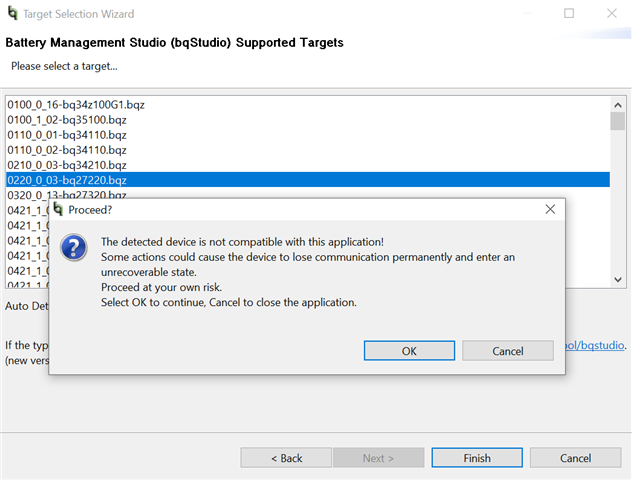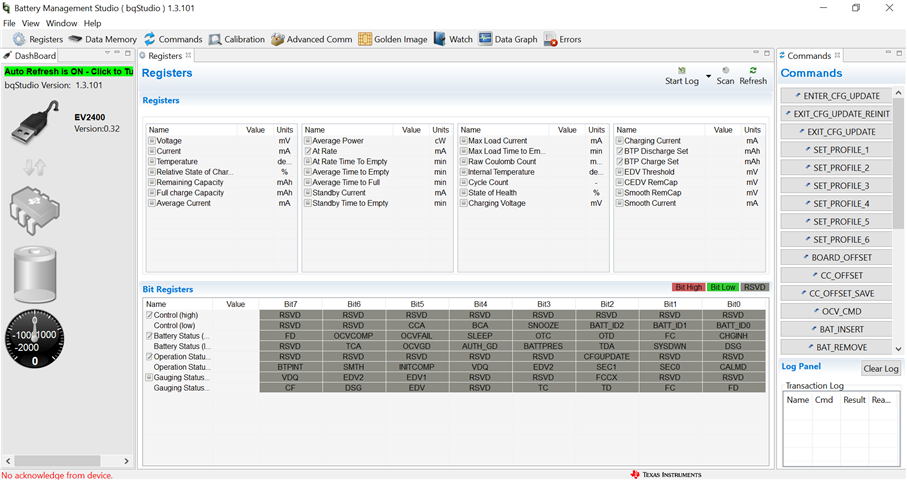Other Parts Discussed in Thread: BQ27220EVM-744, , BQSTUDIO
Hello,
We have bought an EV2400 and want to use it as the interface board for bq27220EVM-744 (based on Figure 1 in "sluubf5.pdf"). However, EV2400 is not detected as expected. We checked it in Windows 10 (via 3 PCs) and Windows 8.1. According to the thread "Software for EV2400 for Windows 10", no drivers are needed for EV2400 in Windows (10) while in "sluubf5.pdf" I see the statement "For the EV2400, the driver should be installed along with software installation.". I have also seen the thread "EV2400: EV2400 not working with Windows 10" which does not help to resolve the problem. Moreover, I installed "EV2400 Firmware Updater v0.32" and updated the firmware to the latest version. This update did not help too. It seems that the problem is caused by the EV2400 hardware, but we want to make sure if there might be something to do with the EV2400 software before returning the EV2400 module. Could you please let me know if you have any idea how to possibly resolve the problem? Thank you in advance.
Kind regards,
Reza Ghaderi