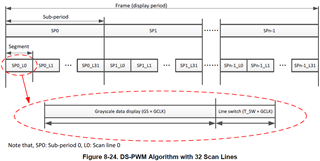Other Parts Discussed in Thread: TLC6983,
Hello,
My question applies to both the LP5890 and the TLC6983.
I am fully aware of the need to supply the devices with a continuous clock and that a conventional SPI port cannot be used on its own.
What I am unsure of is whether data also needs to be supplied continuously. My application is for static displays only, i.e. text and symbols changing only occasionally.
I am working with the LP5890EVM and project TLC698x_LP589x_F5529 which work well, and when I disable animation and add my own simple static image it displays as expected as long as I have:
while(1) {
LED_sendSRAM(TOTAL_SCAN_LINES);
sendSYNC();
}
If I use
LED_sendSRAM(TOTAL_SCAN_LINES);
sendSYNC();
while(1) {
// do nothing
}
then the image shows for a fraction of a second, after which I see a blank display. I have checked and the clock signal is definitely still present.
In another related post a similar question has been asked and the reply was "The SCLK needs be continuing and the data in one format need be continuing, the frames don't request continuing." I don't understand this answer.
Can you please explain exactly what needs to be done to maintain my static image on the display once it has been drawn?
Thank you,
Matthew