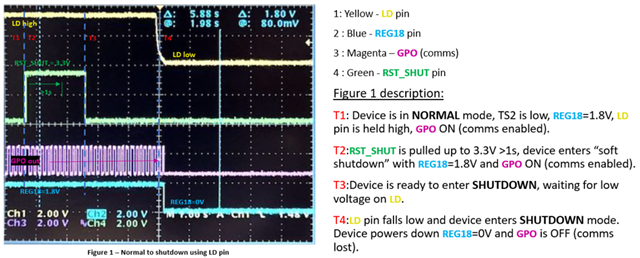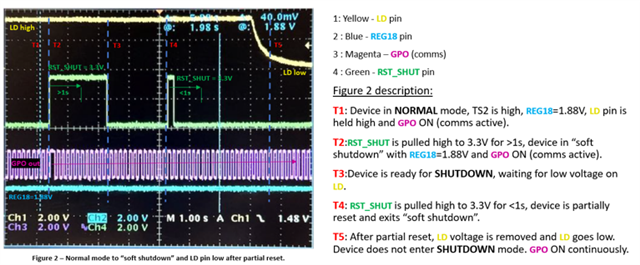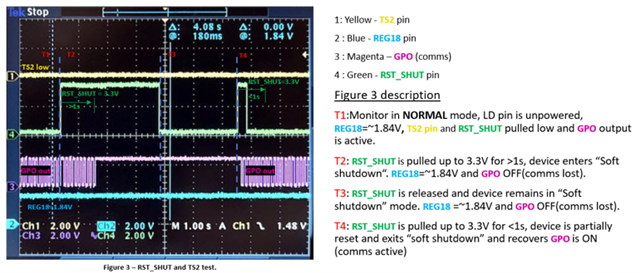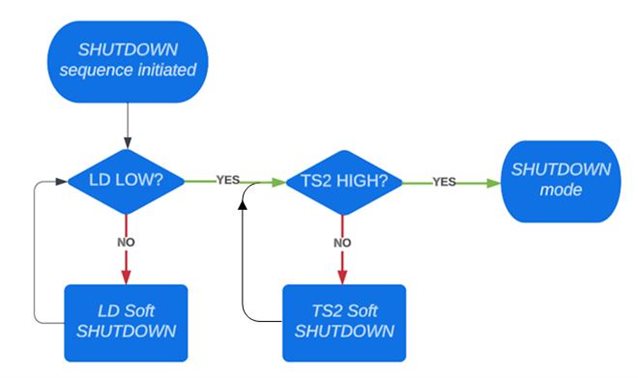I am trying to enter SHUTDOWN mode, but the device will not SHUTDOWN. I think I may be in Soft SHUTDOWN, but I have some questions:
- How do I know if the device is in Soft SHUTDOWN?
- How is Soft SHUTDOWN different from SHUTDOWN mode?
- What causes the BQ76952 to enter Soft SHUTDOWN?
- How do I exit Soft SHUTDOWN?