Other Parts Discussed in Thread: BQSTUDIO, BQ40Z50, EV2400, BQ34Z100,
Hi Team,
After flashing the srec file, the device enters ROM mode. Could you please help share why does this occur and how to exit ROM mode? Thanks.
Best Regards,
Cherry
This thread has been locked.
If you have a related question, please click the "Ask a related question" button in the top right corner. The newly created question will be automatically linked to this question.
Hi Team,
After flashing the srec file, the device enters ROM mode. Could you please help share why does this occur and how to exit ROM mode? Thanks.
Best Regards,
Cherry
Hello Cherry,
To exit ROM mode, if using BQStudio, change communication to SMBus in the EV2400. Open BQStudio and open a BQZ file for an SMBus gauge such as BQ40z50. Once the window is open, navigate to the SMB comm tab and send the 0x08 command.
The 0x08 command should take the device out of ROM mode if in ROM mode. Once the 0x08 command is sent. Close BQStudio, change communications back to I2C, and then relaunch BQStudio, it should work properly detecting the BQ34z100 FW.
Regards,
Jose Couso
Hello Jose Couso,
Thank you for the support!
May I know where can I get the BQZ file?
And as stated in BQ34Z100-G1 spec, only I2C and HDQ communication is supported, could you help elaborate more on SMBus communication?
Thanks and regards,
Cherry
Hello Cherry,
Once you connect the communication write in the SMBus port of the EV2400, BQStudio should auto detect a device, but it will display this window (see below)
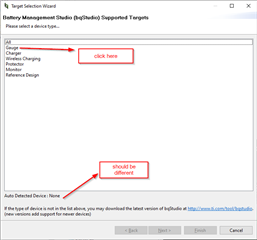
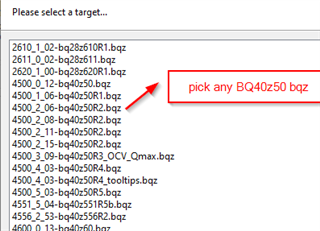
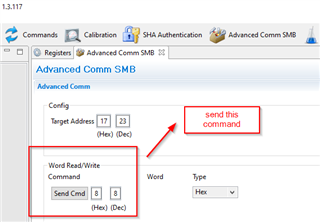
Once you send the 0x08 and the transaction has been successful, follow this.
Close BQStudio, change communications back to I2C, and then relaunch BQStudio, it should work properly detecting the BQ34z100 FW.
Regards,
Jose Couso