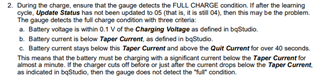Other Parts Discussed in Thread: GPCCHEM
Hello, I'm trying to follow the procedure outlined here: https://www.ti.com/lit/ug/sluubw5a/sluubw5a.pdf
I noticed that my cycle count is 19 and I had previously set the IT_Enable command. I want to undo this before performing a fresh learning cycle. How should I go about doing this if I want to keep my configurations?
Also, I am working with Panasonic HHR-210AAB (2000mAH) batteries (for which there is no existing chem ID). Using the GPCCHEM tool multiple times, I got an ID for Panasonic BK370AH (3500mAH). Will this be an issue?
Thanks,
Nima