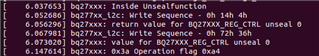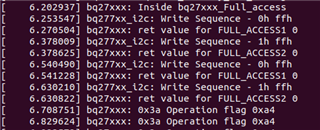Other Parts Discussed in Thread: BQSTUDIO, EV2400
Hi TI,
I am trying to edit the driver code for changing the Design capacity to 9000mAh as mentioned in page no 65 of BQ27220 technical reference manual but not able to clear bit 2 as mentioned in Step 15 of the reference manual. I am getting the time out error while clearing the cfgupdate flag.
I saw this post https://e2e.ti.com/support/power-management-group/power-management/f/power-management-forum/585243/bq27220-can-not-update-data-memory-parameter saying that the steps mentioned in the tech. ref manual are incorrect. Can you please guide me how can I resolve this error & proceed further.
Thanks & Regards,
Monica