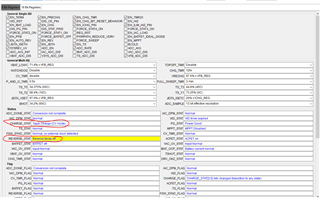Other Parts Discussed in Thread: BQ25756EVM, BQ25756, BQSTUDIO, BQ25750, EV2400
Tool/software:
We bought BQ25756 EVM boards for battery charge and discharge test. We then found BQ25756EVM board could not provide power from the battery in reverse mode to regulates the SYS terminal voltage once VAC_in is removed. We then bought BQ25750EVM board. However, the BQ25750EVM board even could not perform the battery charge. Do you think the BQ25750EVM board does not work, or damaged at the first place? Any hint or suggestion for trouble shooting of BQ25750EVM board? By the way, the setup in our test between BQ25756EVM and BQ25750EVM is almost the same except for selecting the different EVM board after launching bqStudio GUI.

Thanks,
Jimmy