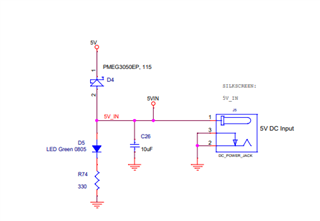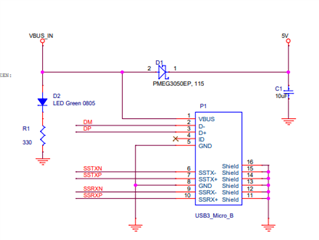Other Parts Discussed in Thread: LM66100
Tool/software:
Hi,
I'm currently testing the evaluation card TUSB1046EVM Rev F.
I managed to get the USB data to work without issues by connecting : computer <=> EVM <=> USB key.
I would like to connect a screen via display port with the following connection: GPU (source) => EVM (DP connector, P3) => screen (USB C to display port, using P2 connector). Results : no screen detected.
I followed this post having the same problem: https://e2e.ti.com/support/power-management-group/power-management/f/power-management-forum/1400902/tusb1046evm-multiple-modes-not-working-no-display-port-or-usb-data?tisearch=e2e-sitesearch&keymatch=TUSB1046EVM%252520rev%252520F%252520diplay%252520port#
David (ASIC) Liu reply after testing the previous replies wihtout success:
"For the DP only testing.
1. R7, R9, R13 un-populated
2. R8, R10, R11, R12, R14 populated
3. R36 and R37 should both be populated then you don't need the external jumper wire as the HPD from the PD controller will drive TUSB1046 HDP/DCI_CLK
4. Leave USB unconnected on P1
5. Have external 5V provided on J5
6. DP cable connected to P3
7. Type-C cable connected to P2
8. Use a multi-meter check the voltage on the middle pin of J1. J2, and J3. You should see J1 and J2 both at 3.3V, and J3 either 0V or 3.3V.
9. If you flip the Type-C cable, then you should see the middle pin of the J3 change from 3.3V to 0V, or from 0V to 3.3V. This confirmed the PD controller is working
10. Check pin 1 of JMP9, it should be 3.3V, indicating PD controller driving the HPD high"
I read on middle pin of J1 and JMP9 0V, which is not correct. Is the controller programmed with the correct firmware?
When testing, i had to shunt R37 with R36, depopulate R13 and shunt R11 as it's not factory new (as we can see in the rev F schematic).
I see two possibilities, either the card has the wrong program, or my cables are bad.
On the USB C side, I use a USB C to DP 1.2 cable. Here's the link: https://www.amazon.fr/Amazon-Basics-C%C3%A2ble-DisplayPort-aluminium/dp/B081VKXFSC/ref=sr_1_8?crid=CLWFW98OQSDA&dib=eyJ2IjoiMSJ9.8WLO4fPSYfWUg6GfpvwxPmkl5FOrmxwLPNTNLbYy82tfoj4JdXP6aRJIr2DCr41RoEZyhZnr-q5vEnIN_FIzB4F-QXSI3e5u4uwtxGXfwepCe3Cl8L3jVny6SpMHLuxewq1vj1xXx23vG7i2sA73P_3us2amf_uCCIMO1QeJ8QZ-GyR_PYM3uX9QIDM6L-YOoBH5-jHYG-1RXMdq69GancvgYDI1P5z6y1x7R4UJqtL7SzW96xRJe2nV4TP_onUjpSiJHVxK338NWCXZ1Z2wfkhzZKFdiwo1hjGRllXzEb8.7U5MR0MuTxxVeyH8su32TyH2RLSo32dywixeqgbGbJI&dib_tag=se&keywords=usb+c+displayport&qid=1727179363&sprefix=usb+c+disp%2Caps%2C139&sr=8-8

I'm now confused as to whether the EVM only works with a display that has a USB C connector specifically?
what do you think? thanks for your help
Sincerely,
NA