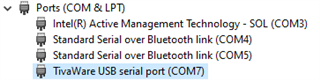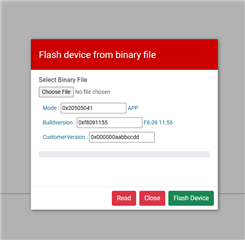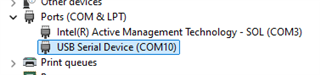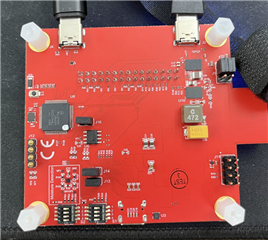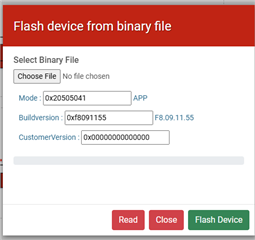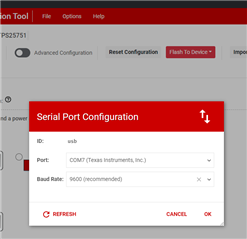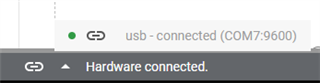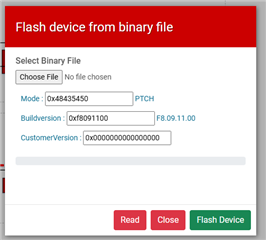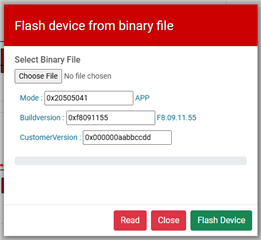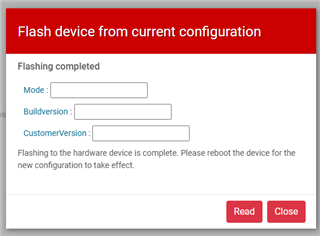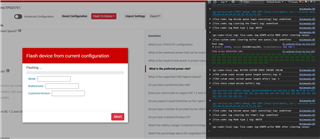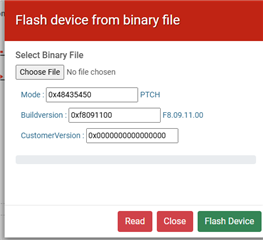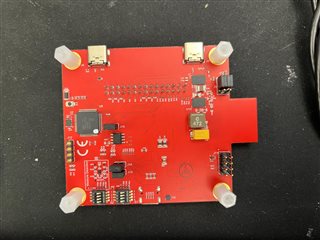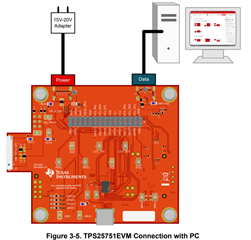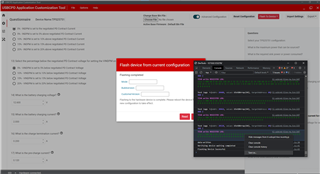Other Parts Discussed in Thread: TPS25751
Tool/software:
I hooked my EVM up to power on J2 and data (to my computer) on J4, but I can't flash configurations onto the board. It returns this error every time.
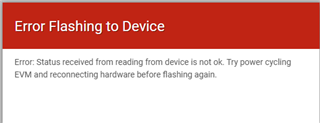
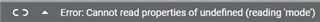
What I have done to troubleshoot:
- J2 probed voltage: 20V
- probed LDO_1V5, LDO_3V3, P3V3 -> they all look fine.
- swapped and tested my USBC cable.
- tried both the online and the downloaded USBCPD application
- selected the COM associated with the board:
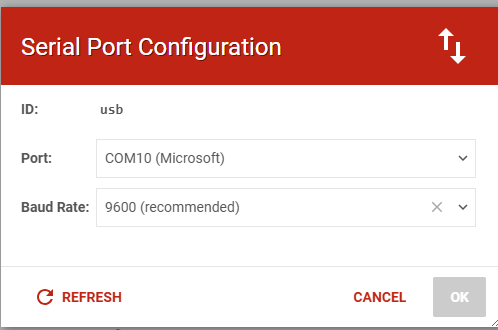
Ran into the exact same issue as https://e2e.ti.com/support/power-management-group/power-management/f/power-management-forum/1415198/tps25751evm-tps25751evm-error-flashing-to-device
But it looks like that was never resolved.