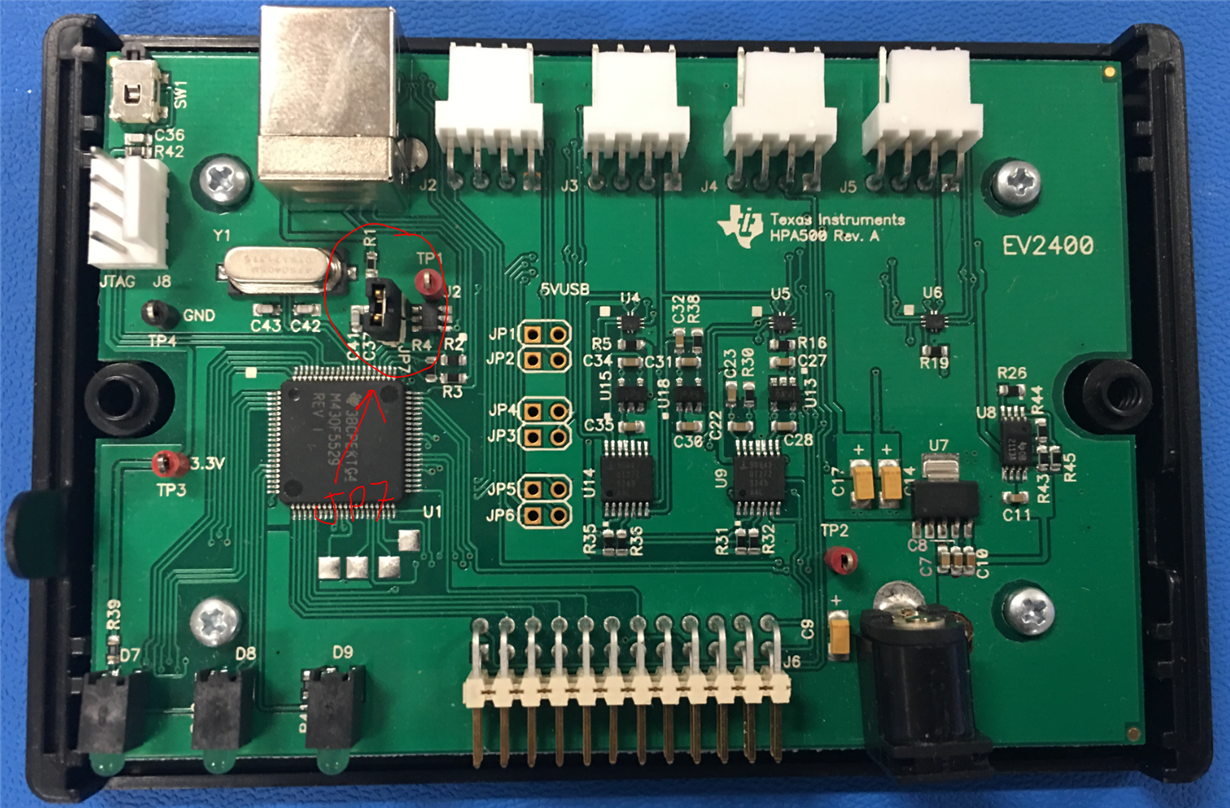Other Parts Discussed in Thread: BQ76940, , BQSTUDIO, TPS2113A
The first EV2400 stops working after an accidental short circuit in the BQ76940 eval board (the short was not on the EV2400).
The second one stop working after a disconnect/connect USB cable.
I check my grounds, and I cannot measure any ground loops. I work with several interfaces on my bench, and I never had a problem like this.
I just discover that several people reported very similar issues in previous posts.
Since I spend a lot of money in these tools (($207.00 x 2)+ $260.00 of the eval board), I would like to know:
1. Is there any way to replace or repair this unit (EV2400)?
2. Is there anything that I can do to avoid this problem in the future?
Thanks for your help.