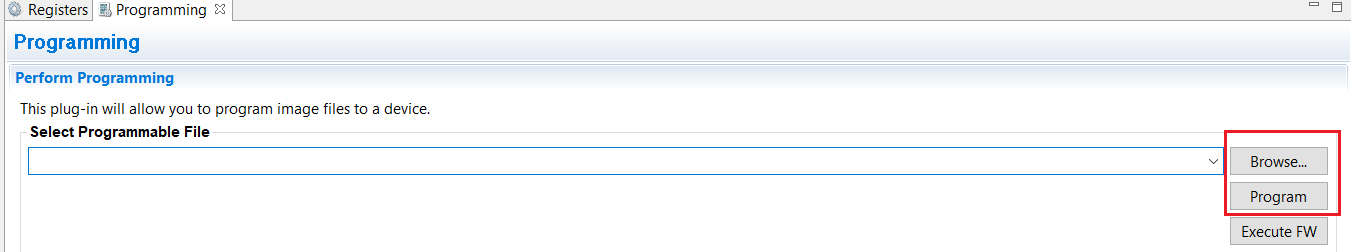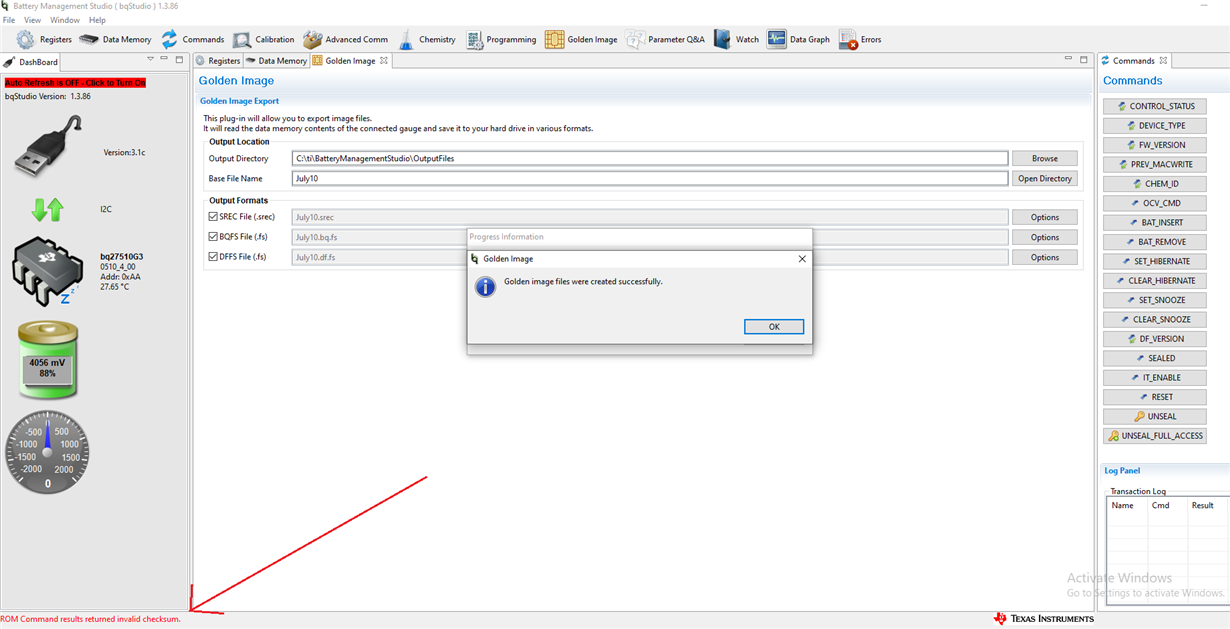Other Parts Discussed in Thread: BQ27510, BQSTUDIO, , EV2400
I am attempting to write the DFI file to a BQ27510. I am having to write my own 'driver' to write the DFI file through our production tester, and I have to saw I am a little confused by all of the scattered documentation, various file formats, etc.
I finally stumbled on "SLUA801 - Gauge Communication", and found the section describing the df.fs file format. My understanding is that the entire DFI update process can be accomplished by simply following the "W:", "C:" and "X:" commands per section 5 on the app note, correct?
However, I am getting an comparison error about 75% through the ROM write section. At this point the device is in ROM mode, and am not sure how to get it back to a state where I can try again.
So,
1) How do I recover from a comparison error? Do I need to get out of ROM mode and start from scratch, or start from the beginning of the 'ROM write' section again, etc?
2) Any hints for troubleshooting why the comparison operation failed? Is there an app note I can look at to try to figure out what it is trying to write when the comparison fails?
Thanks...