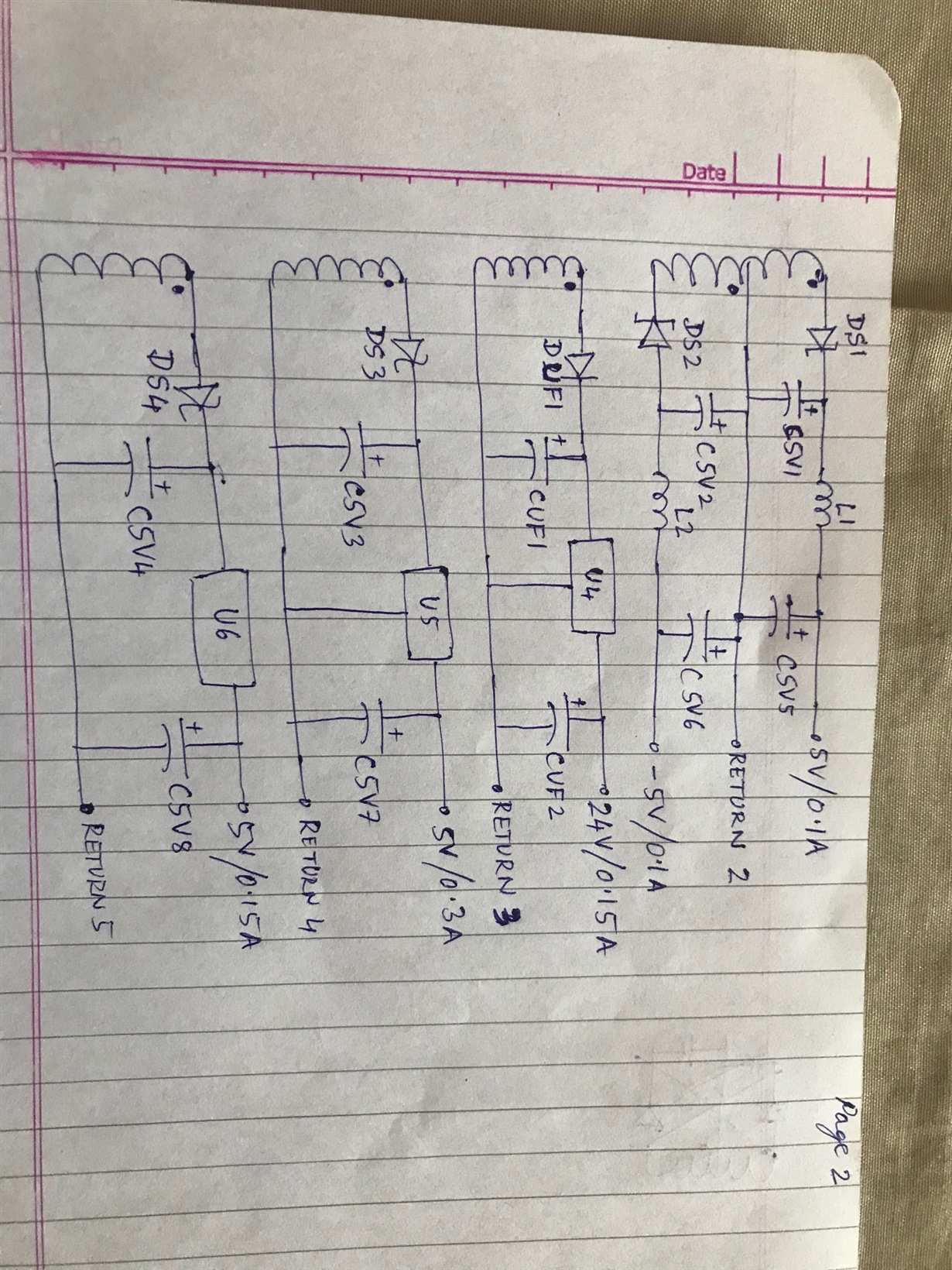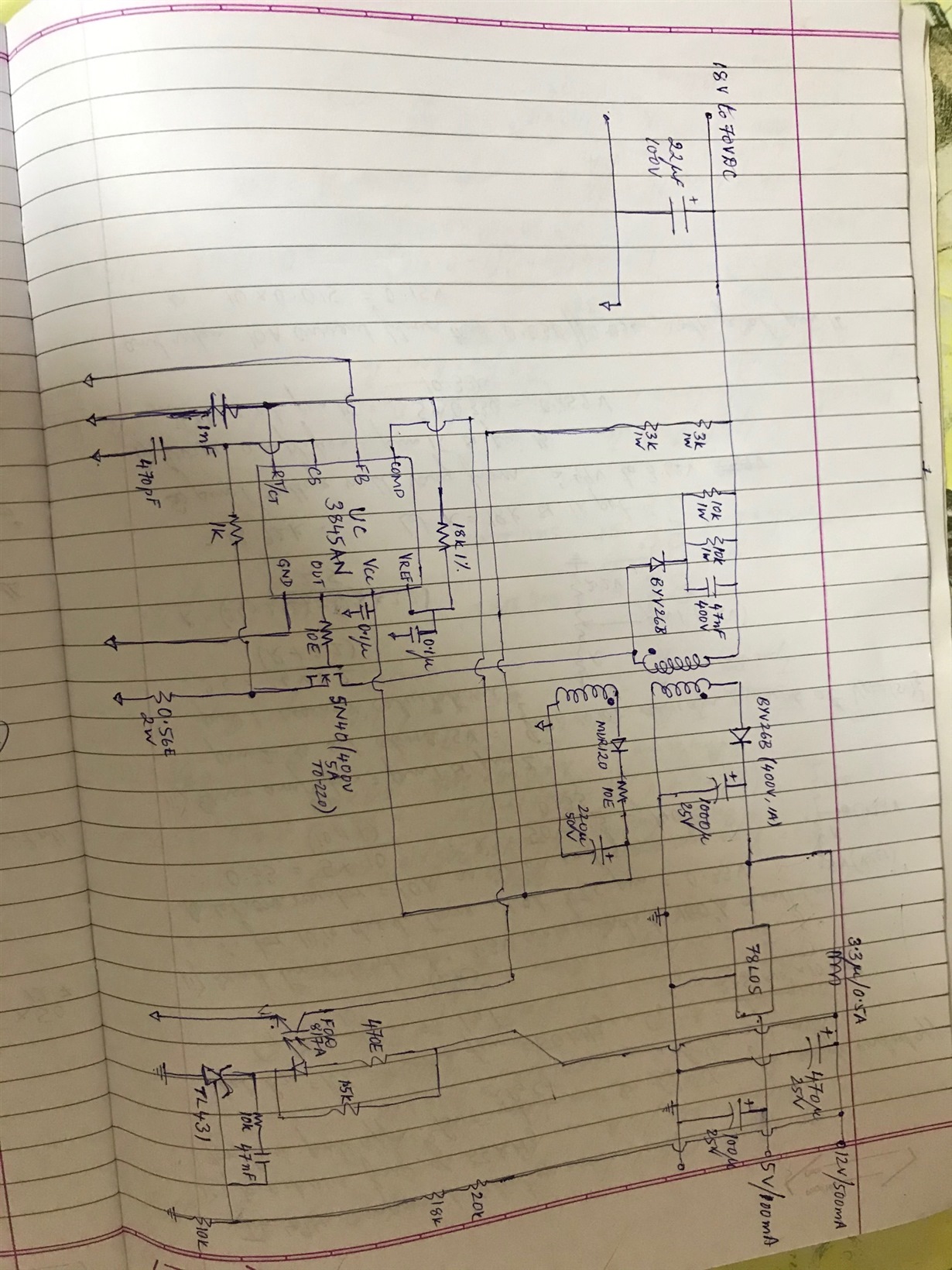Hi, I have attached the schematic and transformer details of a UC3843 based power supply.
However, when I power ON the SMPS with 20VC, there is no output .
Kindly advise a step by step procedure to see why he power supply is not starting.
For instance shall i check waveform at RtCt pin ? Also shall i check waveform at gate of MOSFET ?
What are the check points - Vcc, VREF, RtCt pin ??
Kindly advise
Regards
Atul BhakayTransformer details of Low Input DC and 6 output.docx