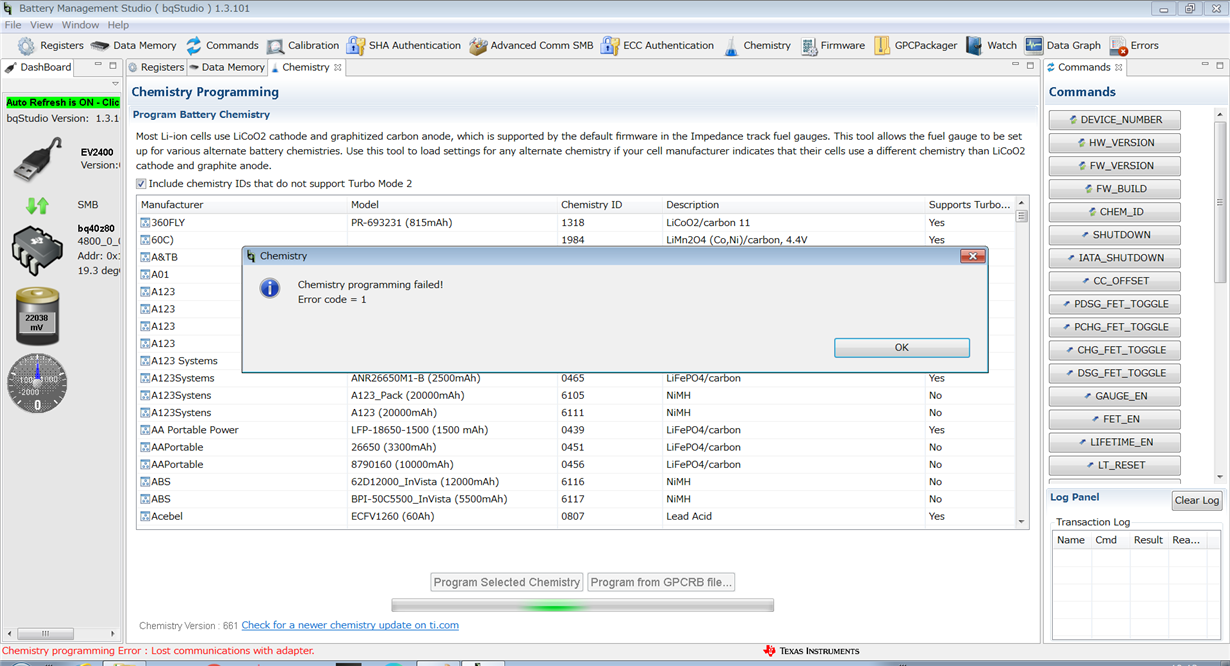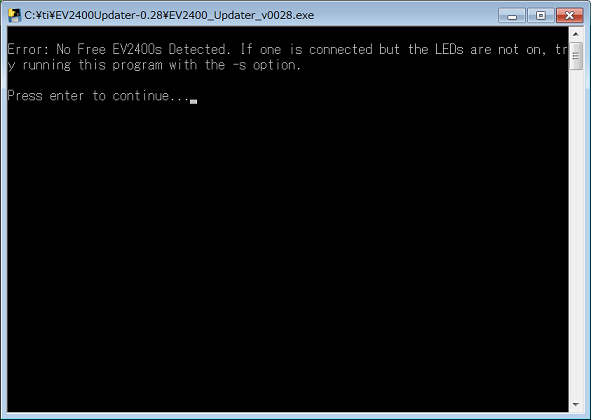Other Parts Discussed in Thread: GPCRB, EV2400, BQSTUDIO,
TI support,
I've faced the issue that Chemistry programming failed(Error code=1) has occurred when writing chemdat12_ID**** from GPCRB tool.
I reinstalled the latest version of bqStudio the other day to avoid crashing when I program chemdat12_ID**** through EV2400
I also updated the firmware since I was not able to select the device I used before.
Would you help me out of this situation?
Attached:
Regards,
Kunny