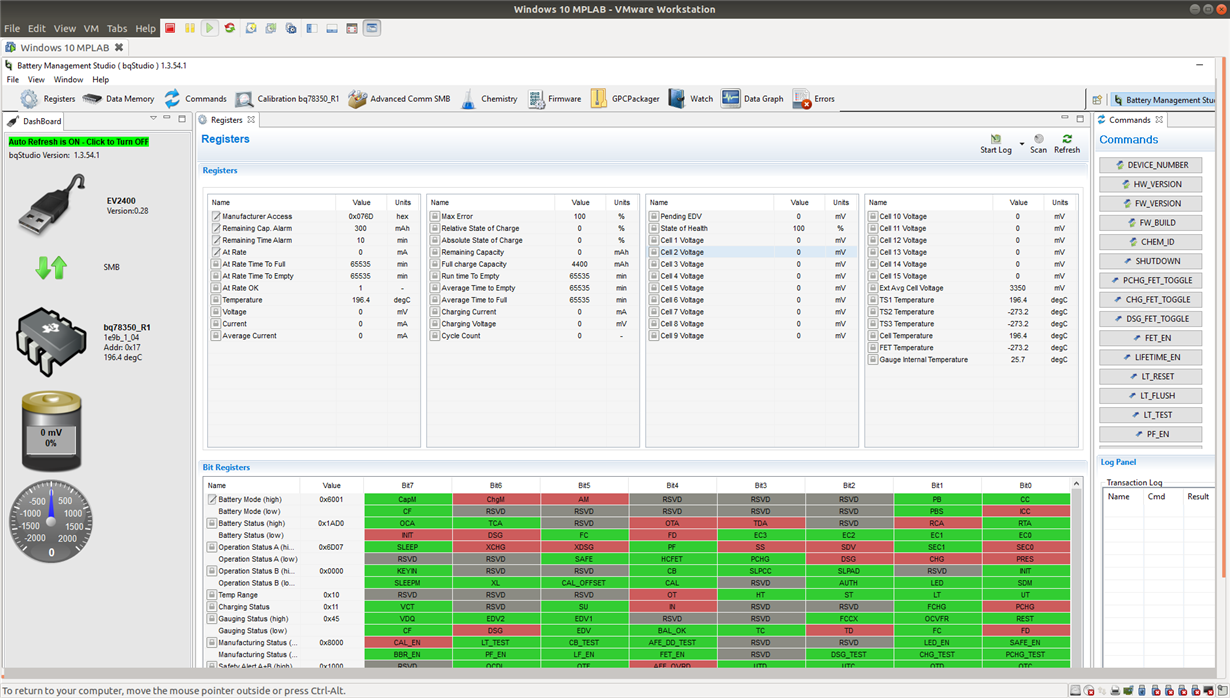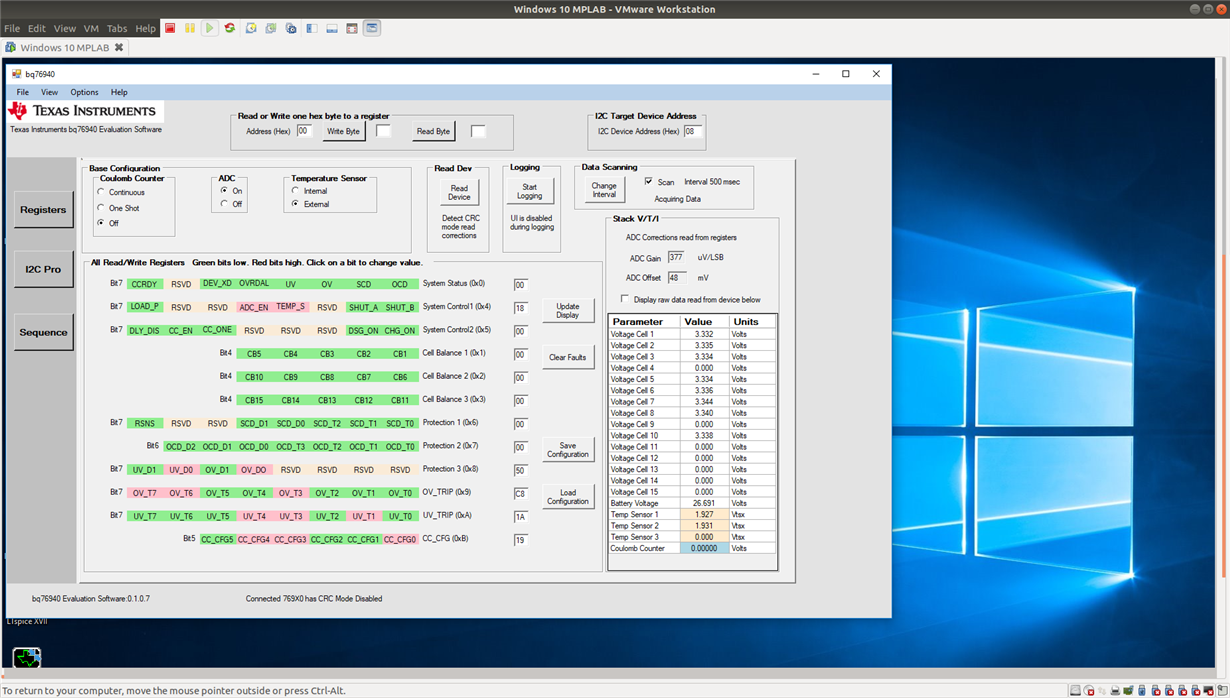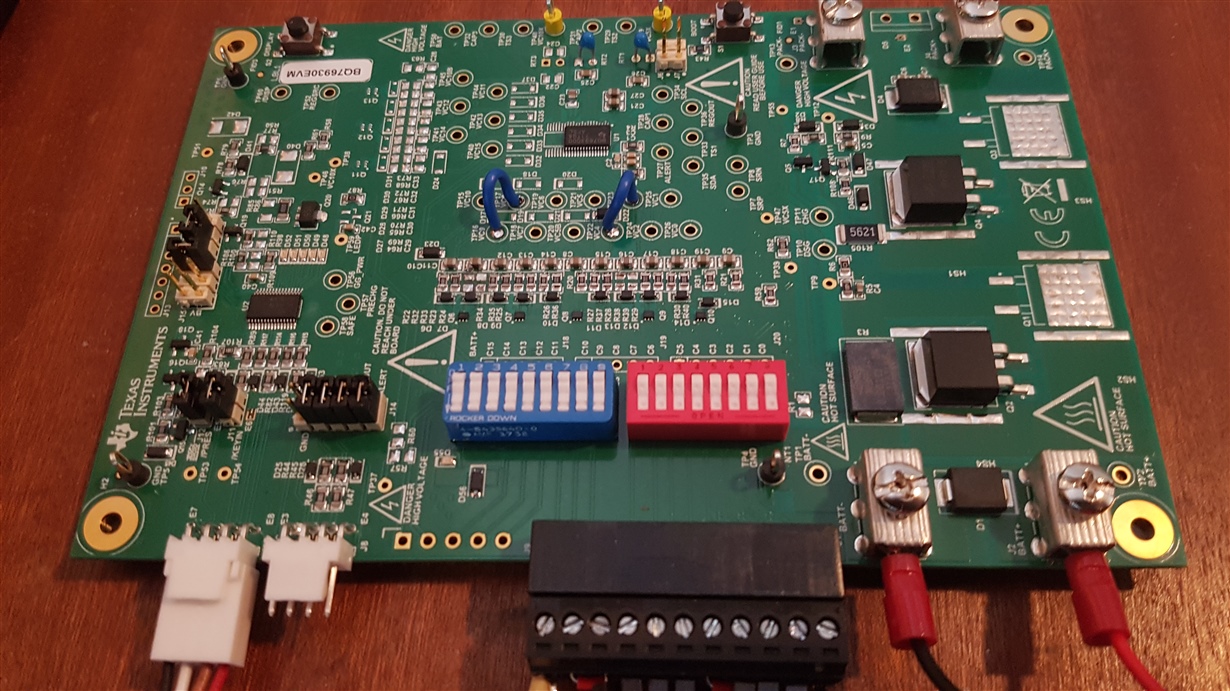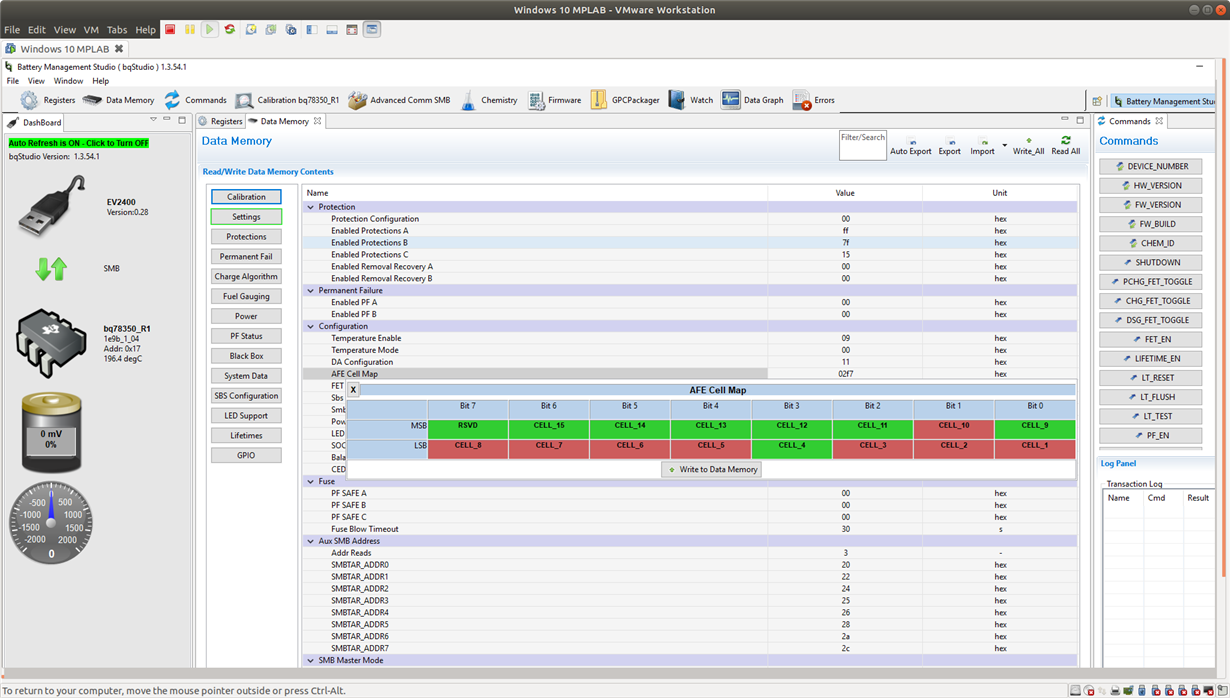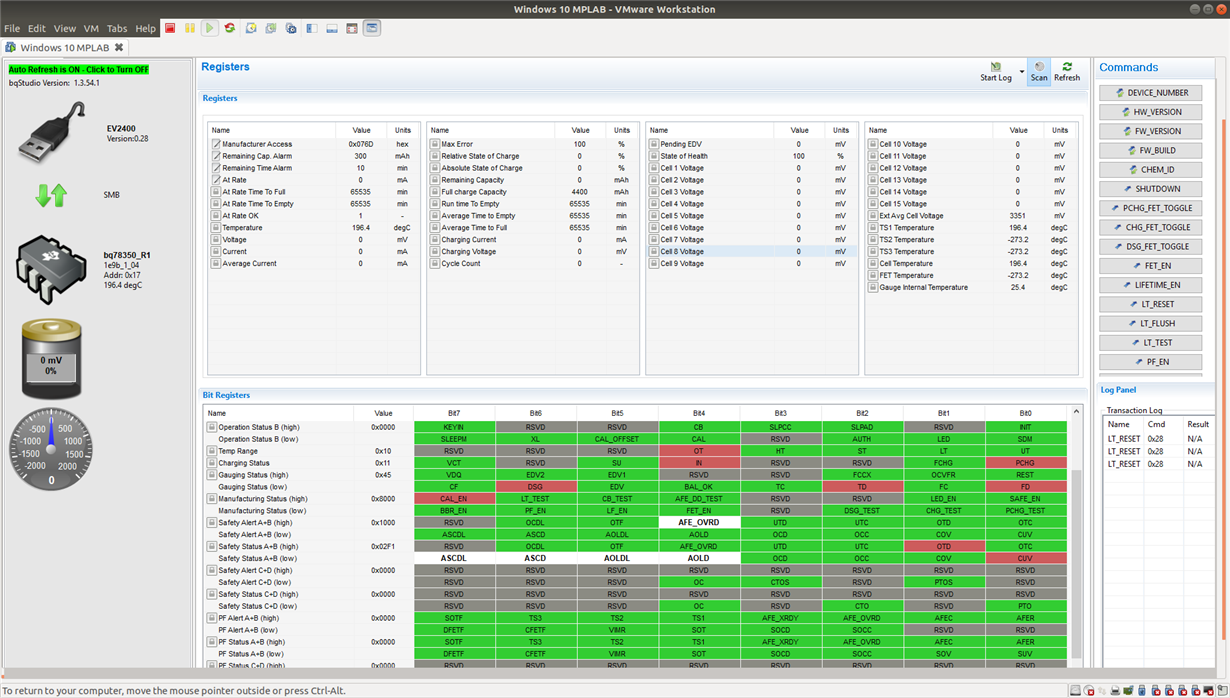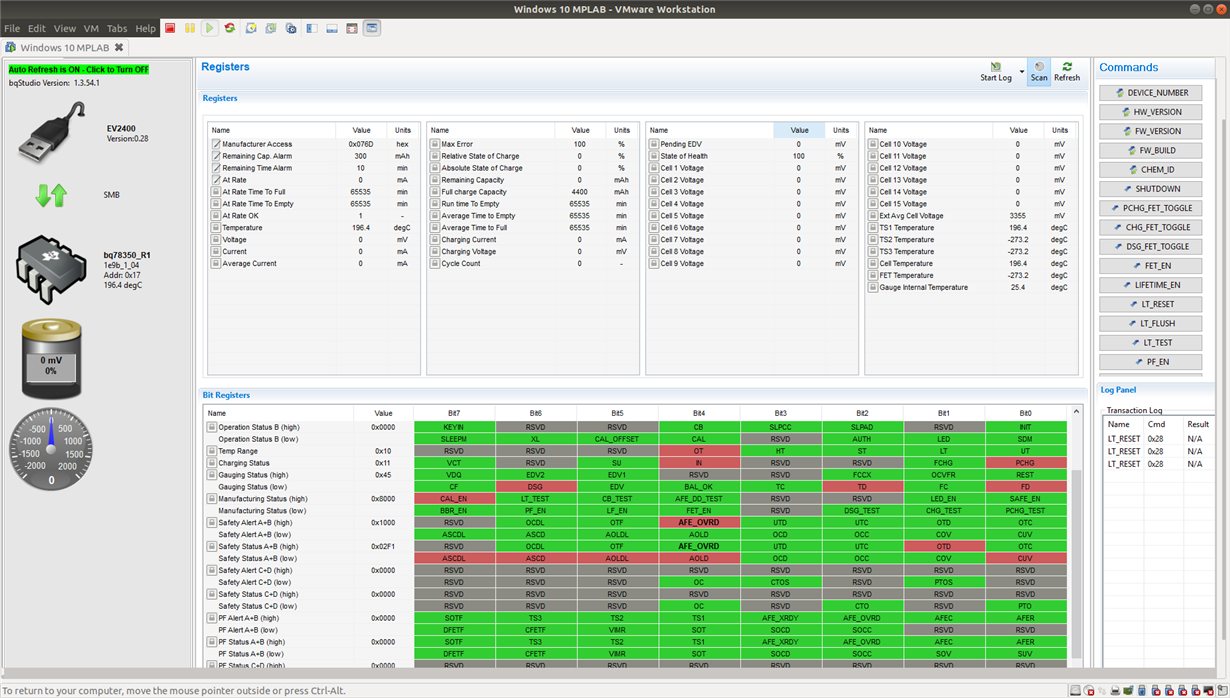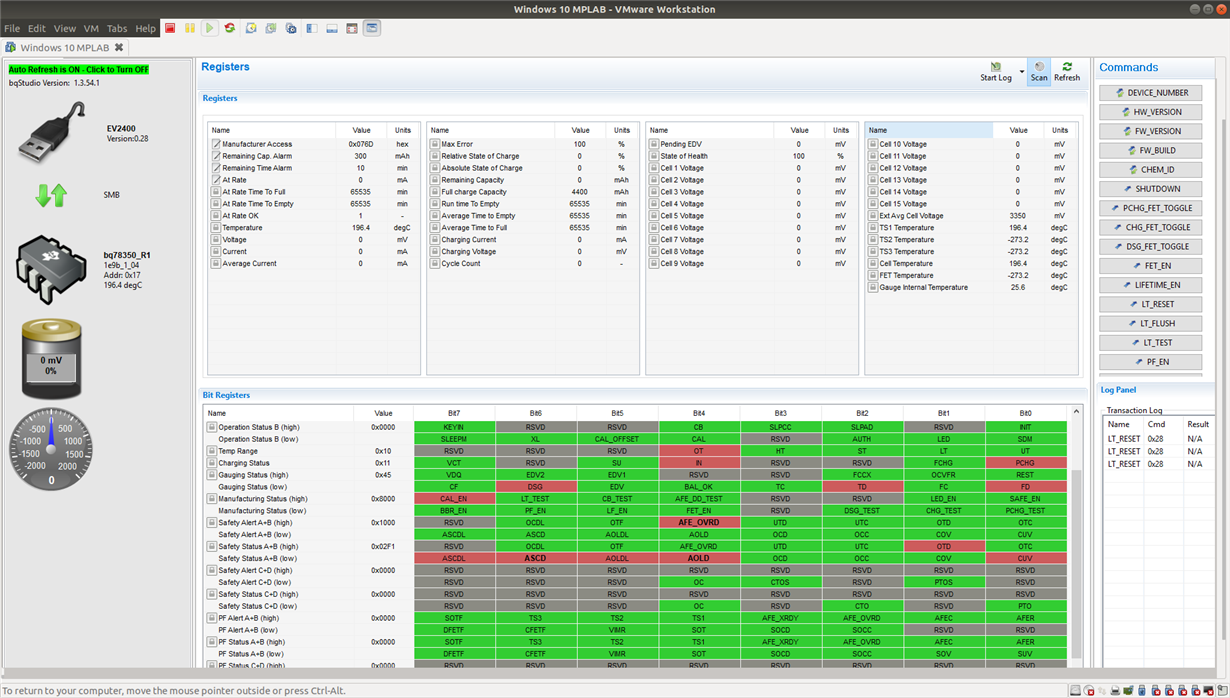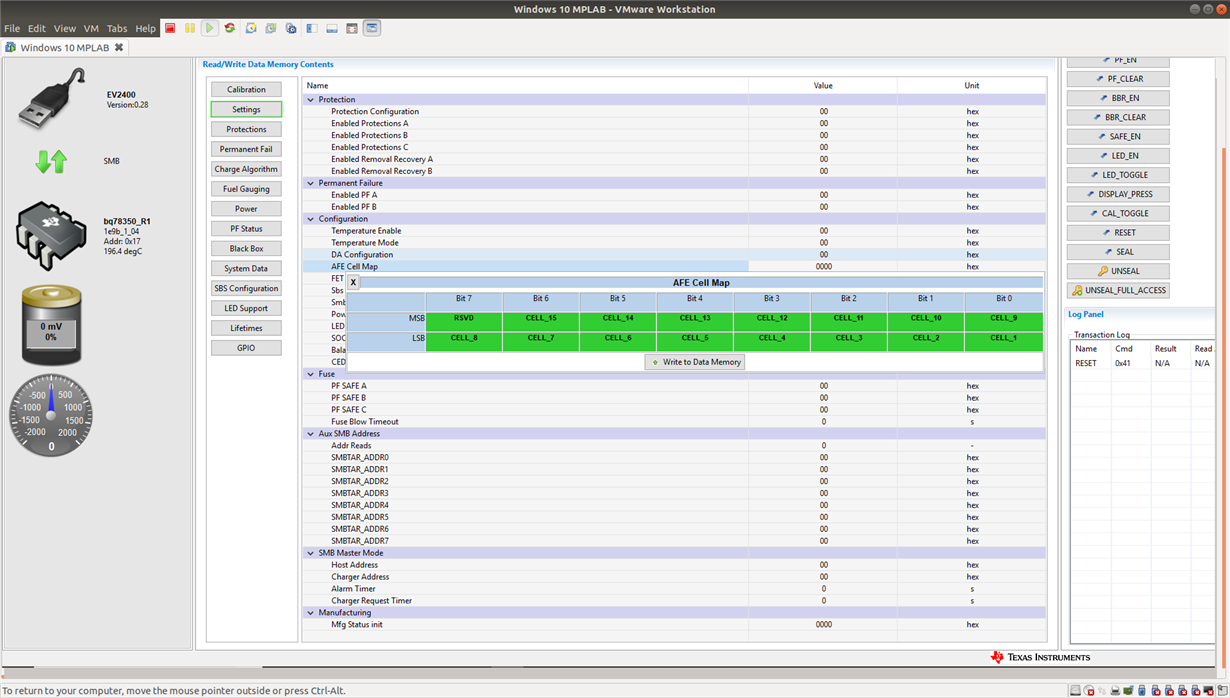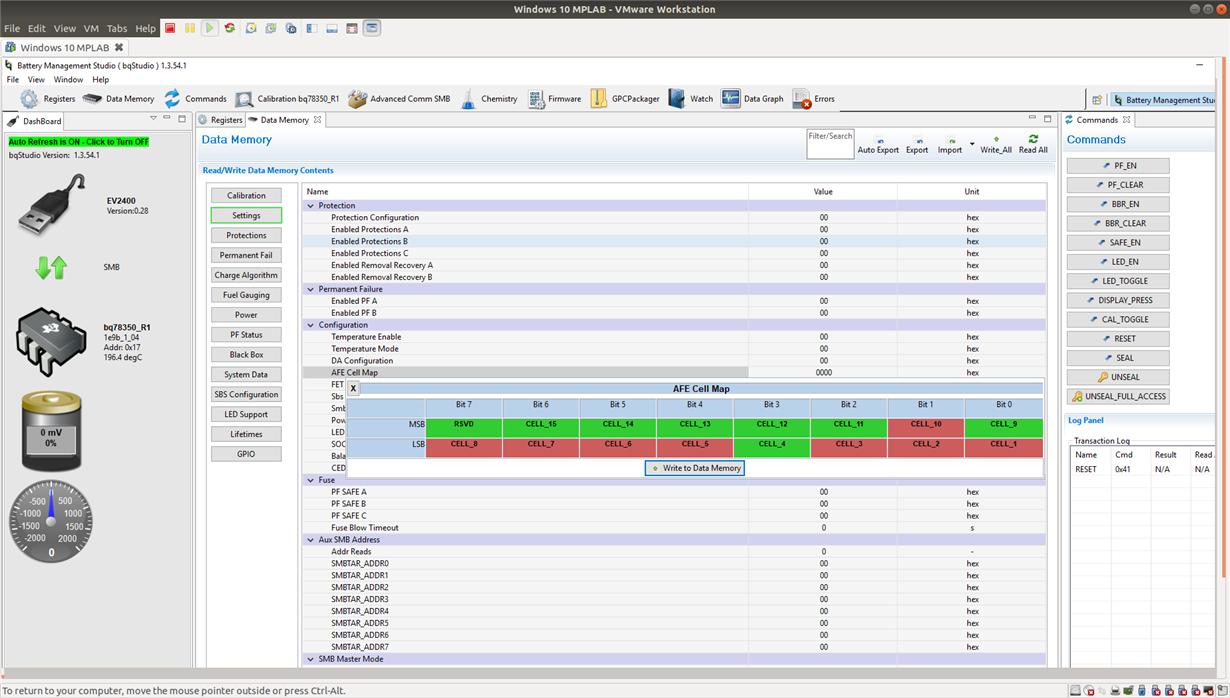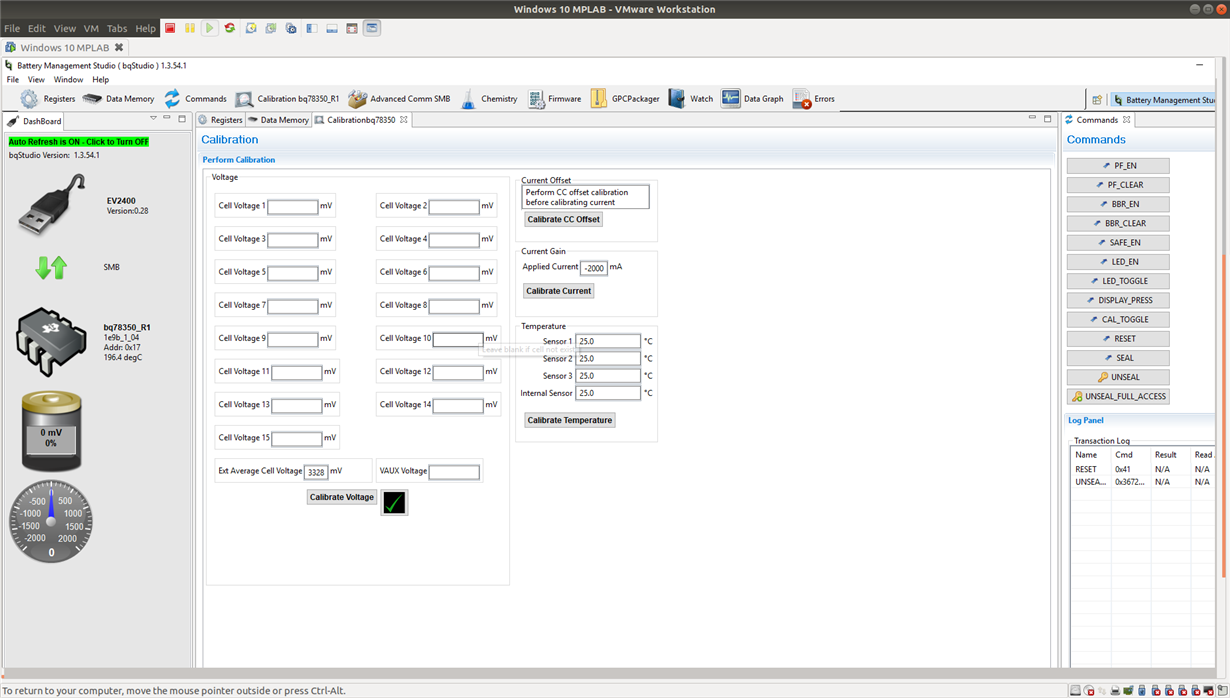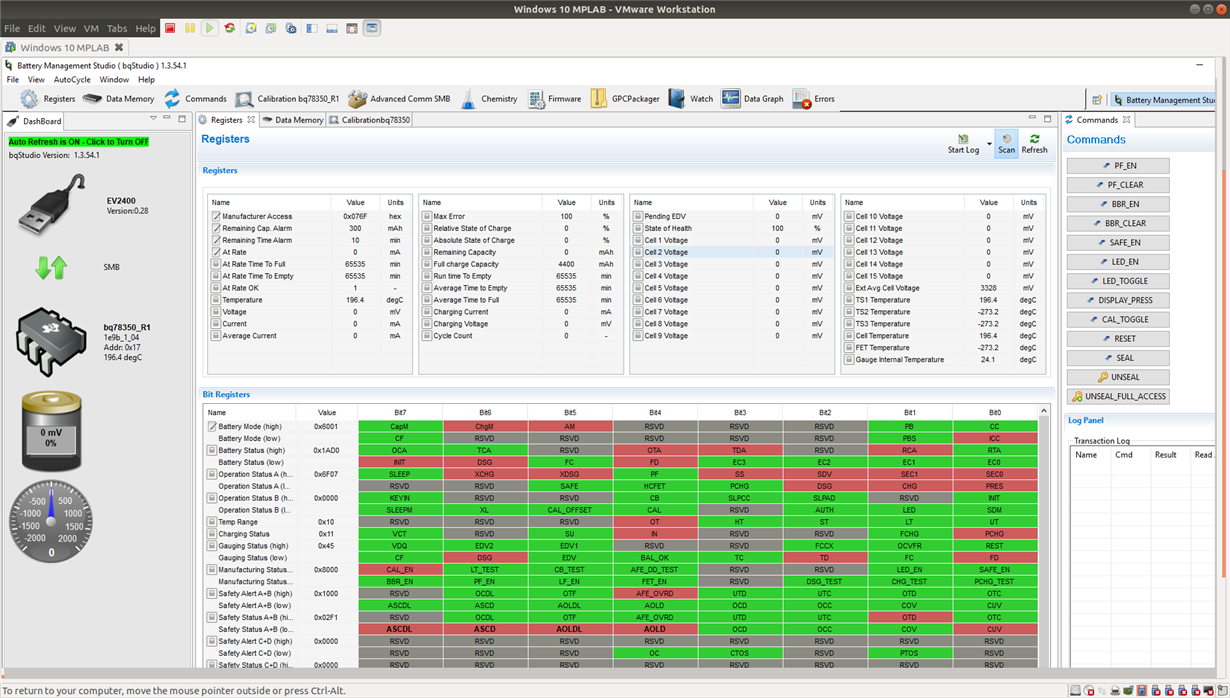Part Number: BQ78350-R1
Other Parts Discussed in Thread: BQSTUDIO, BQ78350, BQ76930,
Hi,
I've got both bqStudio and the BQ769X0 Evaluation Software application installed. I'm testing an 8 cell battery, so have followed the documented instructions and removed the required resistors (R28,R38,R23,R33) and shorted the AFE inputs VC4 to VC3 and VC9 to VC8. Both bqStudio and the Evaluation program start ok. The problem I have encountered is that the cell voltages are not displayed in the bqStudio, however, they are displayed correctly when I run the BQ769X0 Evaluation Software. I've attached a screenshot from both applications which shows the problem.
I suspect I have some bqStudio configuration problem, but can's find any documentation to help fix this.
Has anyone come across this issue before? Any ideas on what might be wrong here?
Cheers,
Mike