Hi
At present, we need to determine whether the message sent by cpsw hostport TX is sent to A72, and print out the message information received by A72.
We try to capture the packet with tcpdump, but we do not capture the relevant message.
In / RA / mcusw / MCAL_ drv/docs/drv_ docs/ug_ eth_ There are related descriptions in top.html; Ethernet driver will use UDMA channel based on host mode packet descriptors to send message to A72
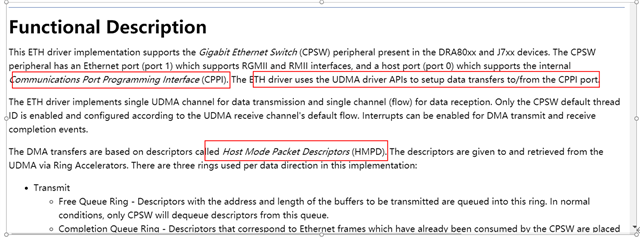
However, when we use the relevant gel scripts, we find that the host mode packet descriptors (hmpd) address is not defined in TI's code and chip manual,
![]()

so we can't print the received message information
I want to ask you how to find the corresponding host mode packet descriptors (hmpd) address; Or is there any other way to print out the message information received by A72?
thanks


