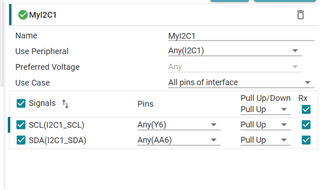Other Parts Discussed in Thread: SYSCONFIG
Hi TI Support Team
I find "J721E_EVM_Base_PinMuxConfig_20190516.pinmux"
I2C: SCL is master but your pinumx use RX enable for I2C SCL. Do you have any comments about the I2C SCK is output signal but you pinmux set are RX ?
GPIO: your pinmux set all gpio is RX enable, but I don't think the Jacinto 7 EVM use all GPIO as input in schematic.
OSPI: your pinmux set all D0~D7 are RX enable, but those data signal are bi-direction . Do you have any comments about the bi-direction data signal but pinux set are RX.
BTW: where are we can set the pad from push-pull to open drain in pinmux tools.
Thanks
Yutai