Other Parts Discussed in Thread: UNIFLASH
Hi Team,
We need to boot from QSPI flash on AM571x, can you mention the steps required to do so.
This thread has been locked.
If you have a related question, please click the "Ask a related question" button in the top right corner. The newly created question will be automatically linked to this question.
Hi Team,
We need to boot from QSPI flash on AM571x, can you mention the steps required to do so.
Hi,
On AM57x, MMCSD and QSPI boot are validated using SDK (see here for AM57x Boot Mode supported).
Tools/Packages required for flashing to QSPI:
You can find the files required to boot from QSPI at below location:
For flashing/erasing the required files to/from QSPI, you can follow the sequence mentioned in this post.
WRITING Sequence:
dslite.bat --mode load --config=<path\to\ccs\target\configuration\am571x.ccxml> -f <path\to\uniflash\root_folder>\processors\FlashWriter\idkAM571x\uart_idkAM571x_flash_programmer.out -n 7
note - “n” represents core id. On AM571x, “7” corresponds to a15 core. You can easily get the core id by launching the respective target configuration in CCS and manually counting starting from zero.
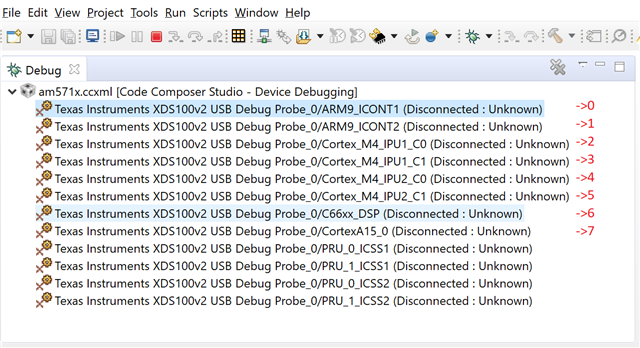
dslite.bat --mode processors -c COM4 -f C:\ti\pdk_am57xx_1_0_17\packages\ti\boot\sbl\binary\idkAM571x\qspi\bin\MLO -d 2 -i 1 -o 0
dslite.bat --mode processors -c COM4 -f C:\ti\processor_sdk_rtos_am57xx_6_03_00_106\prebuilt-sdcards\idkAM571x\sd_card_files\led_TEST -d 2 -o 80000
Erasing Sequence:
dslite.bat --mode processors -c COM4 -e 10000 -d 2 -o 0
NOTE:
Useful links: