Hi Team,
We would like to ask your help regarding the customer's inquiry below.
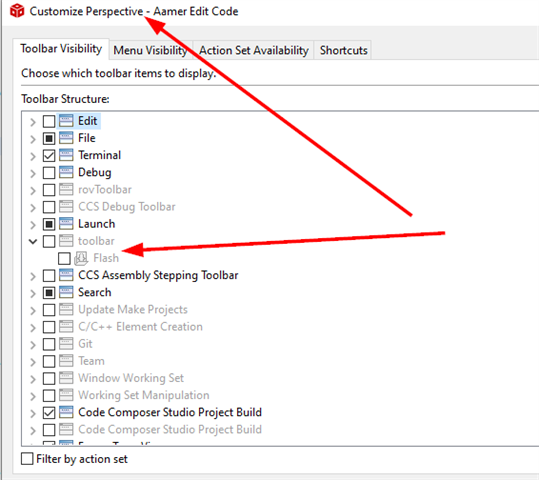
Regards,
Danilo
This thread has been locked.
If you have a related question, please click the "Ask a related question" button in the top right corner. The newly created question will be automatically linked to this question.
Hi Team,
We would like to ask your help regarding the customer's inquiry below.
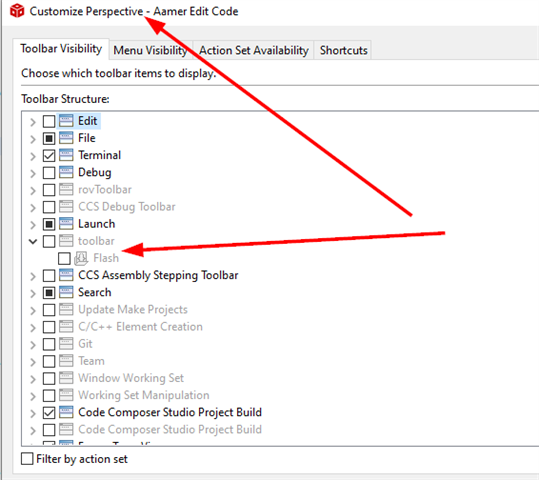
Regards,
Danilo
The first issue is a known limitation. After terminating the debug session, the options are either a) return to the CCS Edit Perspective or b) do not switch Perspective. There is no way to specify another Perspective to auto-switch to.
For the second issue, I believe it is a bug. I filed a bug for this. Tracking ID: https://sir.ext.ti.com/jira/browse/EXT_EP-10392
Thanks
ki