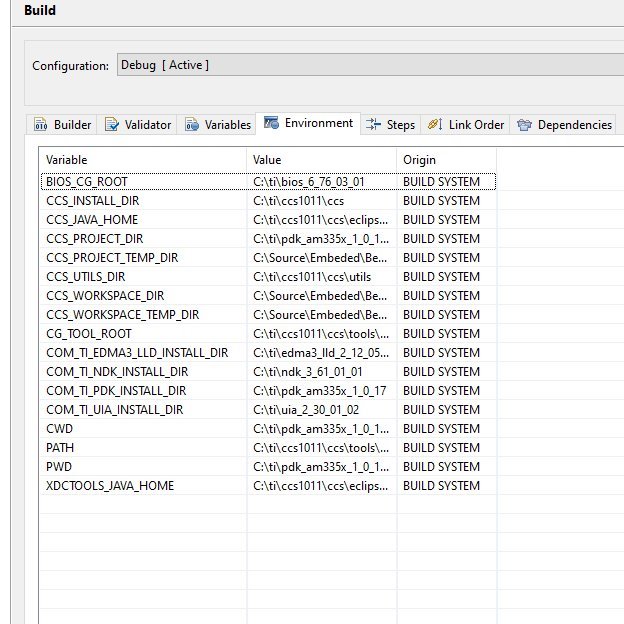Hello,
The POST BUILD step of the example app GPIO_LedBlink_bbbAM335x_armTestProject calls (using PDK 1.0.17 and CCS 10.1.1)
${TI_PDK_INSTALL_DIR}/packages/pdkAppImageCreate.bat
Where is ${TI_PDK_INSTALL_DIR} defined??
Because I've searched every place I can find, and the closest I come are values that have "COM_" slapped in front of them.
There is no ${TI_PDK_INSTALL_DIR}... does this environment just arbitrarily slap "COM_" in front of SOME of the variables?