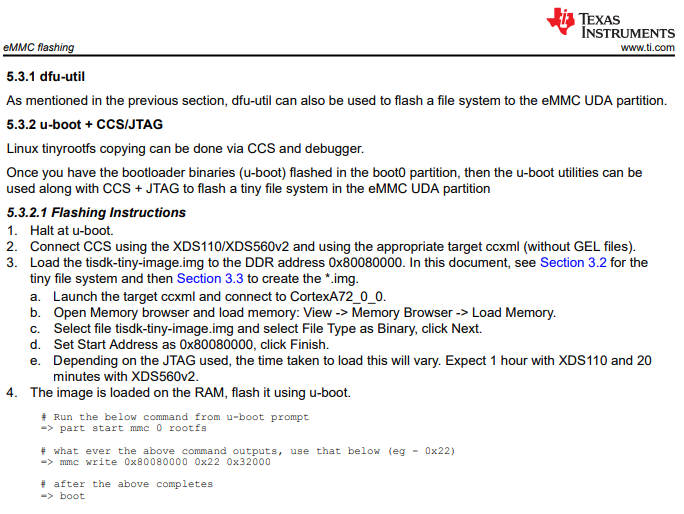Other Parts Discussed in Thread: UNIFLASH
Hi TI
There's a request that customer wants to clarify.
Custom board will have eMMC only for storage device.
We're able to download bootloader using UniFlash for now.
Then eMMC need to be partitioned and formatted as ext4 before copying Root filesystem.
Could you please let us know how to partition and format eMMC with ext4 file format on u-boot runnning ?
Thanks.
Regards,
Jack