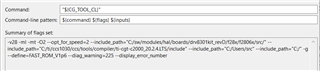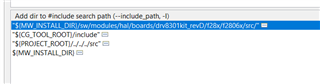Part Number: CCSTUDIO
Other Parts Discussed in Thread: MOTORWARE, C2000WARE
I'm trying to copy a Motorware lab project and use it as a beginning for a custom motor controller board. I copy and rename the project when I paste it but when I go to build it seems to be trying to build the old main project c file name. I've seen similar questions on this topic and it was suggested to Export and then Import the project. However, the Export Wizard doesn't have an option to export CCS project, but the Import Wizard does. What is the proper way to copy an existing project for use as a new starting point. The documentation says copy/paste is the preferred way to start a new project versus using the create new wizard. Any help would be appreciated.