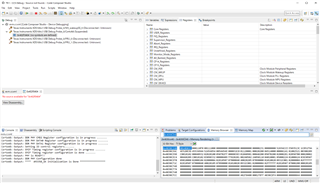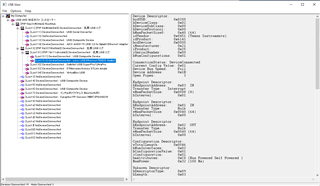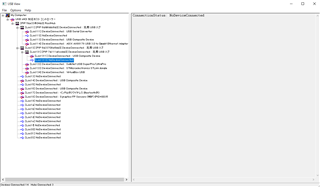Part Number: TMDSSK3358
Other Parts Discussed in Thread: UNIFLASH
I tried USB boot, but failed.
Firstly, I pressed power on button of TMDSSK3358 without micro SD card.
Secondary, I pressed Start Flashing button of UniFlash. (Fig.1)
Then, BOOTP and TFTP packets were captured. (Fig.2 and usb_boot.pcapng)
It seemed that u-boot-spl-restore.bin was downloaded and started, but u-boot.img was not downloaded and started.
So, I pressed suspend button in CCS to see tracing data. (Fig.3)
Current tracing vector, word 1 : 0x0010D03F
Current tracing vector, word 2 : 0x000110F0
Current tracing vector, word 3 : 0x00111000
Could you teach me how to boot from USB correctly.
[ Additional Information]
u-boot-spl-restore.bin and u-boot.img are placed in C:\Users\MM11382\Documents\04_src\RMU3\UniFlash .
Fig.1
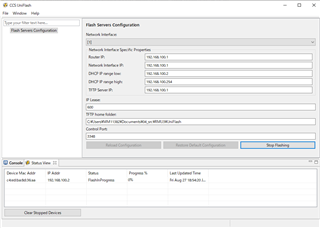
Fig.2
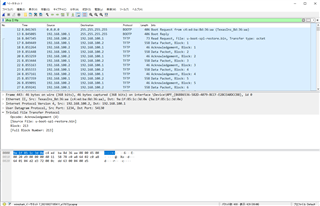
Fig.3