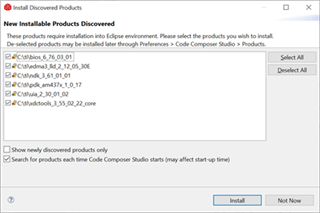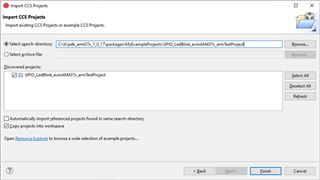I’m going to do TI-RTOS / bare-metal development for AM335x/AM437x devices. Does TI offer sample projects which can help me get started? For example, a sample project on how to blink an LED or how to use UART for debug tracing would be very helpful. If there are such sample projects, where can I get them?
-
Ask a related question
What is a related question?A related question is a question created from another question. When the related question is created, it will be automatically linked to the original question.