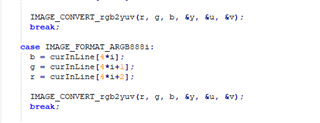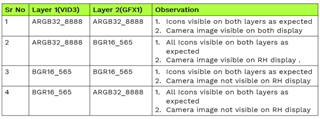Hello,
I have a requirement to overlay icons using Grpx link. I am able to overlay normal icons on the screen.
But the requirement here is to overlay icons having shadow effect i.e the logo itself will have solid as well as a transparency factor.
The process has 3 steps:
1. Convert png to raw format using ImageMagick or other 3rd party tool
2. Convert raw image(RGBA) to overlay format using image_convert tool.
3. Convert to .h using bin to c utility in tools folder.
Step 1:
When converting through ImageMagick which is TI recommended tool I could find option to convert the image to only RGB. Hence the transparency was lost . Hence, a different tool was used to convert the image to RGBA and a correct image was obtained.
Step 2:
The image covert tool does not support preserving the transparency factor. After studying the code I realized that the A is not considered in the utility even if input has A.
Also, the Grpx link supports RGB565 as input. So is it possible to overlay icons with transparency using Grpx link? If yes how is the second step handled in such a scenarios as the tool is not handling A channel?