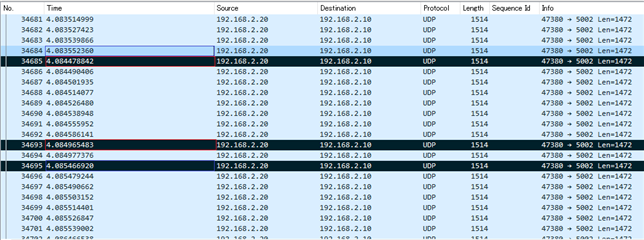I confirmed the operation of "Enhancements for Scheduled Traffic (EST) Offload" in PROCESSOR-SDK-AM64X 08_00_00_21.
And, I use TMDS64GPEVM.
I executed the example configuration for "CPSW2g" (not CPSW3g) written in the following link.
However, the TAPRIO settings have not been completed correctly.
when I ran the example settings, I got the following error:
ERROR 1
"netlink error: Device or resource busy"
I checked "Query Channels", I confirmed that the hardware tx queue settings have not changed.
# ethtool -l eth0
Channel parameters for eth0
Pre-set maximums:
RX: 1
TX: 8
Other: n/a
Combined: n/a
Current hardware settings:
RX: 1
TX: 1
Other: n/a
Combined: n/a
Therefore, I added a command to stop eth1 in the configuration.
#Setup interface and queue configuration
ip link set dev eth1 down
ip link set dev eth0 down
ethtool -L eth1 tx 3
When the above command was executed, the hardware tx queue settings were reflected.
In the case of CPSW3g, it is necessary to bring down the eth1 side as well.
# ethtool -l eth0
Channel parameters for eth0:
Pre-set maximums:
RX: 1
TX: 8
Other: n/a
Combined: n/a
Current hardware settings:
RX: 1
TX: 3
Other: n/a
Combined: n/a
However, when I ran the modified configuration, I got another error about the mode of taprio.
ERROR 2
Error: Device failed to setup taprio offload.
This error was output when full offload is enabled (flag 2).
Q1. Does PROCESSOR-SDK-AM64X 08_00_00_21 not support the full-off load function?
Q2. Will there be any settings for CPSW3g in the future?