Other Parts Discussed in Thread: TDA4VM, SYSCONFIG
Hello,
I am using the TMDX654IDKEVM with the Linux SDK from TI. For an application I need a GPIO from the SoC as an interrupt.
For testing I was looking for a GPIO connected to a LED and trying to toggle the LED with gpioset. I tried the 8 GPIOs below, but the LEDs stayed of. Why?
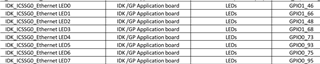
Here is the command I tried:
gpioset gpiochip3 46=1
If I can't use these GPIOs are there any free left? It would be ok for me to solder them directly on the vias if required.
If the toggeling works, I would like to write a Linux Kernel Module and control the GPIO there. How do I find out the GPIO number needed for gpio_request(), e.g. what is the corresponding gpio number for gpio_request from gpiochip2_0?
Regards,
Johannes

