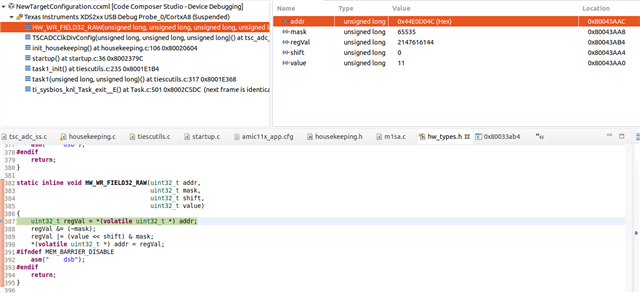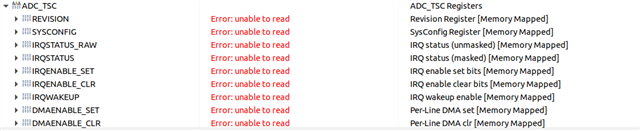Other Parts Discussed in Thread: SYSBIOS
HI all.
I'm trying to add the starterware/dal module to the debug build of the tiesc code. I edited the amic11x_app.cfg like so, mimicing what I saw in the :
var SDal = xdc.loadPackage('ti.starterware.dal');
SDal.Settings.socType = socType;
SDal.Settings.libProfile = "release"
Clearly there is more to the recipe...
When I go to build it, it doesn't get the dal library built, and doesn't appear to look for it in the right place:
/home/maps/ti/xdctools_3_55_02_22_core/xs" --xdcpath="/home/maps/ti/bios_6_76_03_01/packages;/home/maps/ti/pdk_am335x_1_0_17/packages;/home/maps/ti/ndk_3_61_01_01/packages;/home/maps/ti/edma3_lld_2_12_05_30E/packages;" xdc.tools.configuro -o configPkg -t gnu.targets.arm.A8F -p ti.platforms.evmAM3359 -r release -c "/home/maps/ti/gcc-arm-none-eabi-7-2018-q2-update" "/home/maps/ti/PRU-ICSS-EtherCAT_Slave_01.00.08.01/protocols/ethercat_slave/ecat_appl/amic11x_app.cfg"
making package.mak (because of package.bld) ...
generating interfaces for package configPkg (because package/package.xdc.inc is older than package.xdc) ...
configuring amic11x_app.xa8fg from package/cfg/amic11x_app_pa8fg.cfg ...
SoC Type is
SoC Type is
generating custom ti.sysbios library makefile ...
Linking with library ti.drv.spi:./lib/am335x/a8/release/ti.drv.spi.aa8fg
Linking with library ti.board:./lib/iceAMIC110/a8/release/ti.board.aa8fg
Linking with library ti.drv.gpio:./lib/a8/release/ti.drv.gpio.aa8fg
Linking with library ti.drv.pruss:./lib/a8/release/ti.drv.pruss.aa8fg
Linking with library ti.drv.i2c:./lib/a8/release/ti.drv.i2c.aa8fg
Linking with library ti.drv.uart:./lib/a8/release/ti.drv.uart.aa8fg
Linking with library ti.osal:./lib/tirtos/a8/release/ti.osal.aa8fg
Linking with library ti.starterware.dal:../binary/dal/lib/am335x/a8/release/gcc/libdal.a
subdir_rules.mk:31: recipe for target 'build-912623121-inproc' failed
js: "/home/maps/ti/xdctools_3_55_02_22_core/packages/xdc/cfg/Main.xs", line 48: XDC runtime error: can't find the library '../binary/dal/lib/am335x/a8/release/gcc/libdal.a' specified by package ti.starterware.dal. It wasn't found along the path '/home/maps/ti/bios_6_76_03_01/packages;/home/maps/ti/pdk_am335x_1_0_17/packages;/home/maps/ti/ndk_3_61_01_01/packages;/home/maps/ti/edma3_lld_2_12_05_30E/packages;/home/maps/ti/xdctools_3_55_02_22_core/packages;..;'.
gmake: *** [package.mak:218: package/cfg/amic11x_app_pa8fg.xdl] Error 1
Thanks!
John