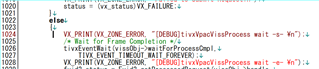Hi , experts.
I use vision_apps(app_single_cam) on TDA4VM at following environment.
SDK:
ti-processor-sdk-rtos-j721e-evm-08_00_00_12
ti-processor-sdk-linux-j7-evm-08_00_00_08
Refer to following , we can modify setting of VPAC VISS.
Is this modification possible with the current SDK?
If yes , is there examples of the modification?
Current output is 'NV12' but I want to know it is possible to get 'R/G/B' format.