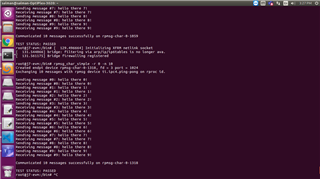Hi Team,
I am working on jacinto EVM using Processor SDK RTOS J721E 07_03_00
I am referring CDD_IPC_Profiling Demo app from
as per my understanding it will build a kernel module,please correct me if I am wrong.
I want develop a C application based on IPC (communication between a72 linux and mcu1_0 rtos).
so by referring CDD_IPC_profiling app,can I use this kernel module in my c application?if yes can you please provide me any references to do so?
If not is there any other demo application that I can refer and used in my application?
your guidance will be very helpful for me.
Regards,
Tanvi N. Gore