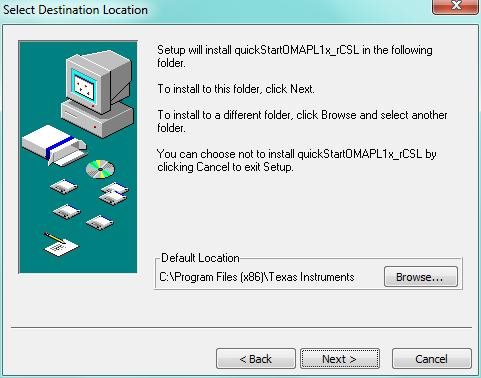Since the EDMA3 LLD for ARM is only supported on Bios 6 (which has been giving me fits), I would like to investigate a non-bios-based approach to coding an EDMA3 application for the ARM in my OMAP-L138 platform. Can anyone suggest some sample code?
Thx,
MikeH